Our Expertise in WordPress Development
<01>
WordPress Website Design and Development
Mobilunity’s WP developers will embrace the entire process of your website creation, from selecting the domain name to adding the necessary buttons. The experts you hire with us know how colors communicate with your audience and understand how to make the logical structure of elements on a page.
Our coders also embrace backend programming and database management. They set advanced security configurations and make the entire system work smoothly. This way, you get a good-looking, informative, and responsive website that attracts customers.
<02>
WordPress Theme Customization
Do you want your WP website to demonstrate your unique branding, provide easy navigation, and get a better SEO score? Hire WordPress theme developers with Mobilunity. With them, you can go beyond the default theme appearance customization or block editing.
WP programmers will edit your theme’s code to add the required functionality. For instance, this will let you add brand-introducing elements like hero images and background videos. With professionals, you follow the WP coding standards and best practices of website customization.
<03>
Plugin Development for WordPress
WordPress plugins are available pieces of code developed by other programmers. An extensive plugin library makes this content management system (CMS) applicable to any content type. However, you’ll need to hire WordPress plugin developers to leverage the pre-written codes or create your own ones.
That’s because knowing PHP, HTML/CSS, JavaScript, jQuery, and WordPress API is vital for building a plugin. Every Mobilunity’s WordPress engineer has it all and can quickly write, test, and debug the code to ensure its proper functioning.
<04>
WordPress Website Migration and Upgrades
Do you want to move your website to WordPress? Or are you already on WP and just need to transfer your website to a new server, domain, or hosting provider? Hire professional WordPress developer with Mobilunity to realize this quickly.
A specialist will back up your content and functionality, pick the time with the lowest traffic, and minimize downtime. A WordPress programmer for hire will run the migrated web pages in maintenance mode and create a notification page for visitors.
<05>
Security Enhancements for WordPress
Protecting your visitors’ sensitive data is essential, so improving your website security non-stop is a must. The best way to do that is to hire WordPress programmers with years of experience in the field.
Running timely version updates, setting strong admin passwords, enabling URL lockdowns, using original themes, and encrypting data are only a few tasks your WordPress developer for hire will complete. They also create security plugins and remove unused ones to minimize your website’s vulnerability.
<06>
WordPress Consulting
When you need advice on WordPress hire developer with the required expertise. Mobilunity’s WP consultants are ready to embrace minor and complex fixes for your website. They’ll guide you on your web resource’s design, development, maintenance, support, or optimization.
You can hire WP developer for a one-off or several consultations. Also, we offer full and part-time cooperation so you can achieve your goals. Our consultants will launch or redesign your site, develop plugins, maintain your web resources, etc.
Our Portfolio of WordPress Expertise
- Custom Theme Development
- Plugin Customization
- Responsive Design
- WooCommerce Integration
- WordPress Multisite Setups
- WordPress Security and Performance
- API Integration With Third-Party Services

Custom Theme Development
Sometimes, you can’t get the right look of your website even with thousands of WordPress themes. That’s when you need to hire WordPress developer and build your own. Professionals know how to create the structure, store the visual information, and add customized functions to make your site look unique.
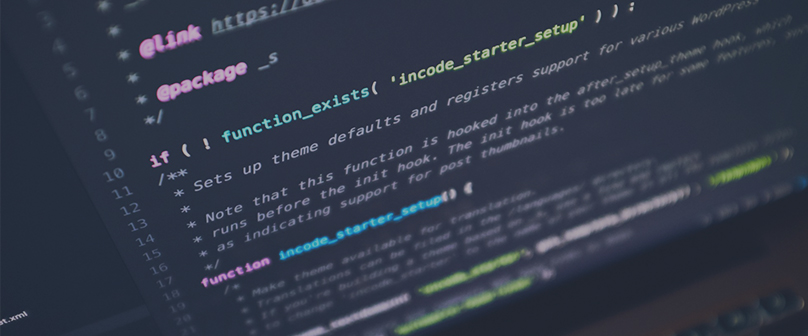
Plugin Customization
When you need to include specific functions triggered by users’ actions, WordPress plugin developers for hire will help. Experienced coders can extend the functionality of existing plugins and build new ones. These tasks require professionalism and proper backup. That’s because even one mistake can affect the work of your website.

Responsive Design
Responsiveness, or the ability to adapt to different screen sizes, is one of the core features of a website. And a WordPress website programmer keeps in mind the mobile-first approach and aims for minimalism. Such an expert will highlight or hide some content and use specific design patterns to fit users’ contexts.

WooCommerce Integration
This WordPress-based e-commerce platform boasts integration with many ERP platforms and top online retailers. These include Microsoft Dynamics, Oracle, SAP Business One, AliExpress, Amazon, eBay, and Walmart. Still, it’s essential to hire WooCommerce WordPress developer to connect solutions. With this integration, you’ll automate drop-shipping, better manage leads, process orders faster, etc.
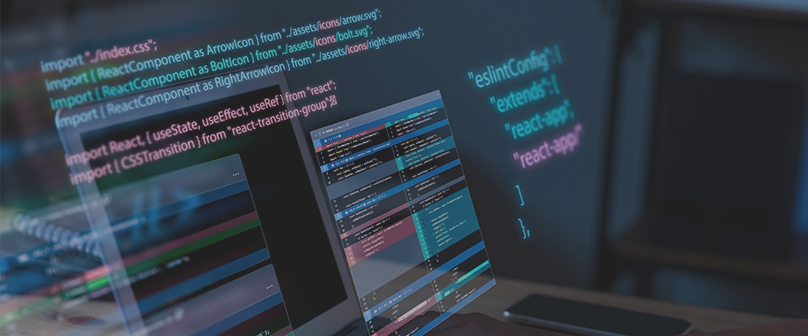
WordPress Multisite Setups
Our WordPress programmers for hire will help you install and manage several websites on a single dashboard. This feature is helpful for using subdomains for different teams, offices, or departments. Your web developer WordPress will help you manage websites more efficiently and get better control over them.
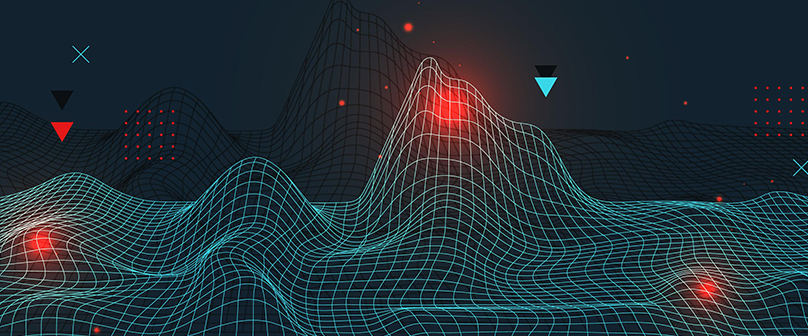
WordPress Security and Performance
When you hire expert WordPress developers, you mitigate the risk of your website getting hacked. These specialists will continuously monitor possible vulnerabilities, protecting your reputation and the data of your customers. The best WordPress programmers will run regular updates, create backups, set user permissions and strong passwords, and integrate security plugins.

API Integration With Third-Party Services
Only a few websites operate without engaging external applications, and WordPress APIs link your web pages with third-party services. For these integrations, you’ll need to hire website WordPress developer. They’ll select the proper method and data format to install, configure, and test APIs. Then, your dedicated WordPress programmer for hire will ensure the displayed data is correct.
Meet Our Expert Developers
We have several consultants available for hire right now – check their profiles below and inquire for more!
5 years of experience
Mykyta has 5 years of experience developing custom WP themes and customizing plugins. He also used advanced SEO techniques to make websites more high-ranking. Mykyta’s PHP programming skills allowed him to add dynamic elements to websites while implementing responsive design to ensure positive customer experience across various devices.
- WordPress
- UI/UX design
- PHP
- CSS
- HTML
- JavaScript
- RESTful APIs
- jQuery
4 years of experience
Olexiy is a skilled WP programmer and an invaluable contributor to multiple web development projects. He handled the front-end and back-end development for complex WordPress projects. Olexiy proactively collaborated with clients to deliver mobile-friendly WP themes that matched brand identities and possessed demanded functionalities.
- WordPress
- Custom theme development
- UI/UX design
- PHP
- CSS
- HTML
- JavaScript
- MySQL
3 years of experience
Oksana has developed WordPress themes, extensions, and plugins for over 3 years. She has prepared technical documentation and collaborated with site administrators to ensure website security. Oksana’s tasks included tracking user sessions, checking page load time, and managing access rights. She also ran bug fixing and deployed new functionalities.
- WordPress
- Responsive design
- PHP
- CSS
- HTML
- JavaScript
- RESTful APIs
- jQuery
4 years of experience
Karina is a creative and tech-driven WordPress developer with attention to detail. She has built and maintained 6 small online stores using the WooCommerce platform and managed a team of 3 developers. Karina developed and managed over 10 small and 3 large-scale web apps.
- WordPress
- UI/UX design
- PHP
- JavaScript
- Python
- AJAX
- CSS3
- HTML5
- jQuery
- Bootstrap
- WooCommerce
Our Cooperation Models

Hire a Dedicated WordPress Developer
If you need to hire full time WordPress developer or a dedicated squad for your project, choose this option. Within several weeks, we’ll assemble a small, mid-size, or large web development team. Our managers will provide each team member with the required hardware and software and arrange office space and infrastructure.
Mobilunity will handle all the back-office issues for a fixed monthly fee once you hire remote dedicated WordPress developers with us. You set tasks for your team while we care about complying with local regulations, transferring payrolls, formalizing vacations, etc. This cooperation format lets you stay focused on work while having a dev team.

Hire a Part-Time WordPress Consultant
Small or low-load web development projects don’t always require full dedication from programmers. In this case, you can hire WordPress web developers for as many hours a week as you need. This model doesn’t require long-term commitments from you and offers no limitations. You won’t need to pay the full-time fee but cover only the hours worked.
This format works best once you need several consultations with a skilled WP coder or need to enhance your in-house team. Also, if you lack the budget for hiring a full-time WordPress developer hire this expert on an hourly basis. You won’t cover office rentals, equipment, or other overheads.
Benefits of Working with Mobilunity
How to Hire a WordPress Developer with Mobilunity
Determine Your Needs
Think of the volume of WordPress developer services you require. Will you need two senior WP coders or five mid-level ones? What are the preliminary timeframes of your project, and will you need more people as it matures? Which time zone will be comfortable for you, and which destination do you prefer?
<01>
Get in Touch With Us Using the Form Below
Put your answers on the web form and wait until our manager calls. (It might happen within a few hours). You’ll discuss your query and agree on the preliminary team composition, budget, deadlines, and future cooperation formats with your WP developers. Our specialists will advise on the best solutions for you.
<02>
Receive Estimate and Offer From Us
Mobilunity will take several working days for research and analysis of the market. We’ll check our databases and job portals, explore competitive payrolls, and learn what engages the WordPress specialists we target. Then, we’ll calculate what you’ll have to spend to hire WordPress plugins developer or a dev team and send you an offer. Once you accept it, we’ll start sourcing resumes.
<03>
Interviewing Candidates
Once you see the long list of candidates and pick the most appealing CVs, we’ll start arranging HR and tech interviews with those WordPress programmers for hire. You can join us at any moment or engage only at the final stages of the selection. This stage ends when we get signed job offers.
<04>
Start Your Cooperation
Now, we can hire WordPress plugin developer or your dedicated team of WP engineers. Our specialists get non-disclosure and cooperation agreements with coders signed. They also arrange the working space and equipment for your coders and onboard them. That day, your team is under your functional control and ready to complete your tasks.
<05>
Service Provider You Can Trust





















