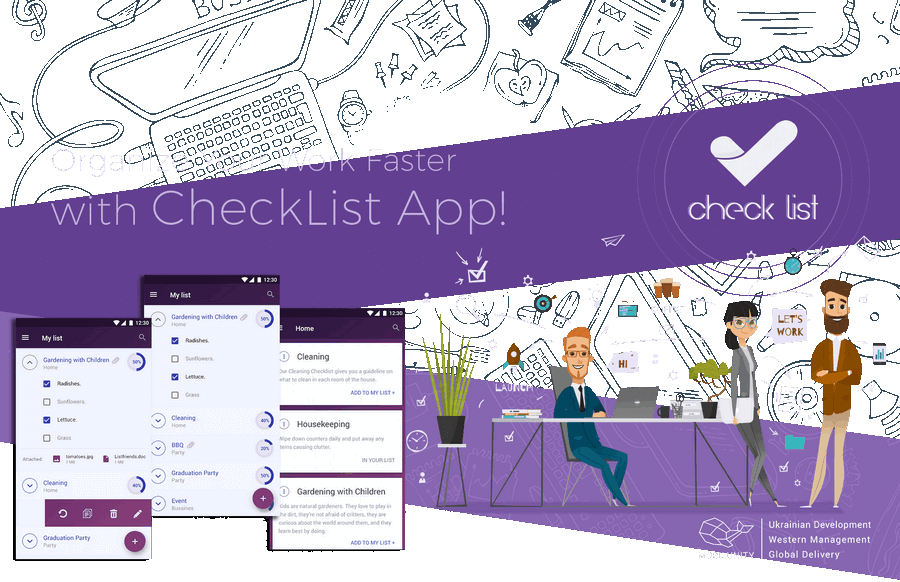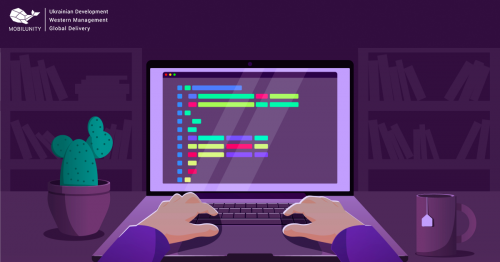Android Checklist App Development

It seems as though task management apps are rapidly taking over our life. No need to waste paper, contribute to deforestation and prompt outrage of eco-warriors – plan your day, week, month or whole life in one click with powerful task management apps. Surely, there are those, who claim checklist apps to be useless, saying that most people using such apps don’t manage to complete even half the tasks mentioned in there to do lists. But check out the most popular task management apps on Google Play – minimum of downloads exceed 1,000,000!
Mobilunity doesn’t lag behind the trends, and has already launched its own free checklist app for Android, which we hope will become as loved by the users as Todoist or Google Keep. Before designing our task management app we learned about the functionality of the best Android to do apps, and made their comparison including features somewhat more complex than merely creating a task. Additionally, to enhance user experience and integrate advanced features, we’re looking to hire iPhone developers as well as Android developers.
Comparison table of the most popular Android task management apps
Unique Features of Perfect Android Task Management App
Trend towards simplification can be spotted in everything, and task management apps are not an exception. Simply typing a task into a to do list does not satisfy the users anymore. They demand something quicker and more effortless. The solution has come with the rise of voice recognition application technologies. As can be seen from Android checklist app comparison, Any.do and Google Keep apps do possess speech recognition features, and give users the unique ability to just say their to do tasks aloud and get them automatically transcribed.
Modern task management apps should also be in synch with various devices and applications. Thus, Google Keep is synchronized with a whole bunch of Google applications. While Any.do, Todoist and Wunderlist let easily convert emails to tasks, thanks to their rich integrations.
A marvelous feature of some of these Android task management apps is their powerful timely reminders, which know where and when you have to do something. They not only ping you of urgent tasks on time, but in the right place, too!
CheckList App Development for Android by Mobilunity
Mobilunity often launches inner iOS and Android app development projects, and this time our team came up with an idea to create checklist app for Android devices. It was planned to help our coworkers and other users manage their tasks in a more effective way. This Android to do app is simple yet functional, and allows the user to do the next:
- Create unlimited number of checklists
- Add ready-made checklists from in-built library
- Categorize checklists
- Attach files and media
- Track progress of each checklist
Tools to Create Checklist App
Before getting down to actual coding, Mobilunity team of designers planned UI and UX of the future app, created a design pattern in Photoshop, and made a prototype in Invision to see, how the app looks and how intuitive it is.
Screens of Android Checklist App developed by Mobilunity
While creating the CheckList app our developers used a set of technologies, that much facilitate and ease Android app development. They chose Android Studio, which is official IDE for mobile development, and is tailored specifically for the needs of Android app developers.
To secure the development and bug-fixing process Crashlytics was used. This is a tool, that monitors functioning of the app and makes detailed reports in case of any crashes. Such reports or crash logs always come to programmers’ aid, as they show exact time of the crash, device model and version of the application, where the crash happened, and a code snippet containing the issue, that resulted in this crash.
Two technologies were used for management of content on our checklist app. Our developers gave preference to Ormlite database, as SQL format of its requests is very convenient for data storage and modification. As for visual content – we used Picasso – media download and caching library for Android apps.
One more useful tool, that helps us gather stats and better understand the users of the app after its release, is Google Analytics for Mobile Apps.
Various mobile applications have become indispensable life assistants for a lot of people. They take on multiple tasks everyone has to do daily, and their usage helps us finish up with these tasks much quicker, than usually. Hire Mobilunity Android app developers and create a checklist app powered by all the necessary extensions and integrations to become #1 task management on Google Play!
Reasons to Hire Android Developers
Having problems with your checklist app? Or any Android app? OpenCV Android face detection developers are the best people to deal with Android apps problems. These developers are experts to work on Android apps and know the best how to deal with issues that may come up. Need professional help but don’t have the time to personally sit in with them? Then you need to think about how to find Android programmer for hire. Remote Android developers can offer you the same level of expertise as one you would personally hire, just a lot more convenient. If you need to hire Android developers, maybe from Jerusalem, Mobilunity can help you!
If you’re looking for professional Android developers to help you solve your checklist app problems, Mobilunity has dedicated Android developers that are skilled and experienced. The company offers remote developer services and has a pool of talented and experienced Android developers, who are ready to address these types of concerns.
Contact Mobilunity, and we will make cross-platform, iOS or Android task management app for you – choose what you like the best!
Disclaimer: All salaries and prices mentioned within the article are approximate NET numbers based on the research done by our in-house Recruitment Team. Please use these numbers as a guide for comparison purposes only and feel free to use the contact form to inquire on the specific cost of the talent according to your vacancy requirements and chosen model of engagement.