Find Odoo Developers on Demand to Optimize Your Business
Build a team of Odoo experts to help your business enhance efficiency, automate operations, and scale seamlessly.
Build a team of Odoo experts to help your business enhance efficiency, automate operations, and scale seamlessly.

years of experience in finding tech specialists

tech professionals recruited for our clients

clients from 15+ countries

seasoned professionals working with our clients
{benefits}
Hiring top Odoo partners with Mobilunity offers several advantages that can significantly enhance your business operations.
Mobilunity helps you hire remote Odoo developers at affordable rates with no hidden fees, allowing you to optimize your budget without compromising quality.
With experience in building over 150 tech teams, Mobilunity can assemble and onboard your dedicated team of certified Odoo programmers within 3-6 weeks.
Get Odoo developers on demand who are proficient in integrating advanced features such as AI and machine learning into your ERP solutions, enhancing functionalities like sales forecasting, predictive analytics, and chatbots.
Mobilunity connects you with skilled and qualified Odoo developers, whether you require expertise in module customization, Odoo integration, or ongoing support.
Mobilunity offers tailored cooperation models, allowing you to hire Odoo expert teams on a project basis, hourly basis, or through dedicated contracts, providing flexibility as your business evolves.
{cooperation models}
When hiring Odoo engineers through Mobilunity, you can choose from two distinct service models, each designed with unique configurations and benefits to best suit your business needs.

If you currently have a long-term project that requires the full-time commitment of a developer, then this model is perfect for you. When you hire a dedicated Odoo developer, you retain complete functional control over your engineers. Leave it to Mobilunity to handle the accounting, legal, administrative, and talent retention responsibilities.

This is a pay-per-service model that is best for projects that require fewer than 40 hours of work per week. If you need project modification, professional guidance or advisory, then FLEX Odoo Developer is your ideal choice. This model also works well when you’re looking for end-to-end back-office services, IT help desk support, and/or development task fulfillment.

7 million users
Usage Globally
Technology Usage Globally according to Most used programming languages among developers worldwide from Statista

High
Usage in Large Companies
The usage of this technology in large companies, according to Stack Overflow statistics data.

CRM, manufacturing
Common Uses
A popular area of use for this technology, according to Stack Overflow statistics data.

Moderate
Learning Difficulty:
The difficulty of learning a technology, according to Stack Overflow statistics data.

1 to 5 years
Average Experience
Average Experience, years, according to Stack Overflow statistics data.
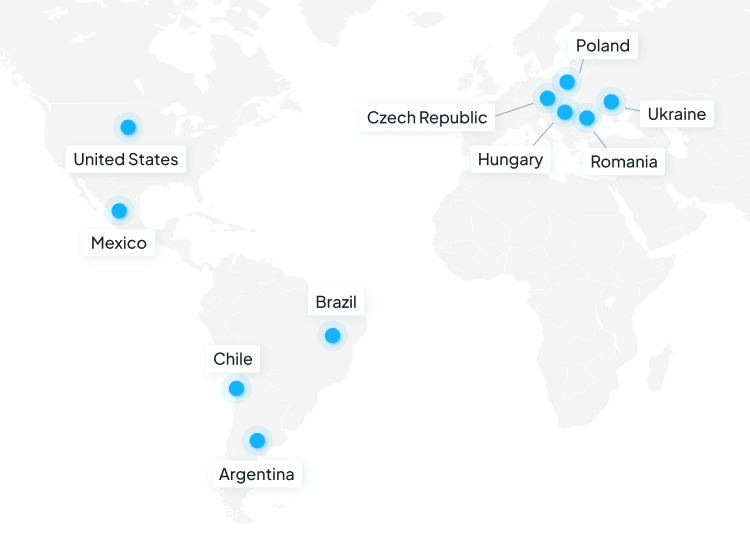
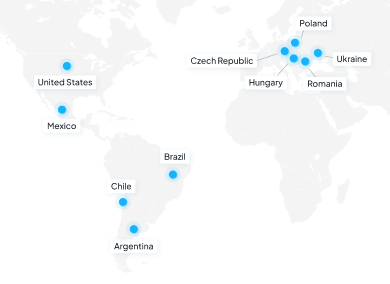
Average Salary for Middle Developers ($)
United States
$70,361 Yearly
Germany
$63,253 Yearly
United Kingdom
$41,015 Yearly
Ukraine
$27,498 Yearly
*The provided statistics on talent rates represent market data collected during research conducted by our in-house Recruitment Team. To get a tailored estimate based on the specific requirements of your vacancy and the chosen engagement model, we recommend using the contact form.
{comparison}
| Features | Mobilunity | Freelancers |
|---|---|---|
| Access to the international Odoo talent pool | ||
| Full operational control over your Odoo team | ||
| Transparent pricing | ||
| Hassle-free back-office support | ||
| Client-oriented, proactive Account Managers | ||
| Data privacy and confidentiality | ||
| Cooperation plan tailored to your business needs | ||
| Vetting candidates who are a technical and cultural fit |
{01}
Clearly outline your project scope and identify the required skills (Python, Odoo framework, PostgreSQL) and decide on the engagement model (full-time, part-time, or project-based).

{02}
For the recruitment, Mobilunity will screen and shortlist experienced Odoo developers based on your specifications. You’ll receive CVs of the best candidates for review and selection. Mobilunity also assists in tech assessments and provides detailed reports to help you select your potential team members.

{03}
Join us as we conduct HR interviews to assess candidates’ technical expertise, problem-solving skills, and experience with Odoo development. Our rigorous evaluation ensures you receive vetted candidates who can customize, integrate, and optimize Odoo to meet your business needs.

{04}
Once you select a developer, Mobilunity handles contract signing, onboarding, and administrative support. Your Odoo developer starts working as part of your in-house team, ensuring smooth project execution.

{services}
Work with experienced Odoo professionals to develop custom modules, modify existing features, and optimize workflows tailored to your business needs.
Find seasoned Odoo tech specialists who can provide bug fixes, performance optimization, security updates, and troubleshooting to ensure minimal downtime.
With Odoo developers, ensure a hassle-free deployment on cloud servers, with regular updates, security patches, and system monitoring.

Mobilunity helps you hire the best Odoo developers to integrate your ERP system with popular third-party apps, including payment gateways, such as PayPal, Stripe, Razorpay, and more.

With Odoo professionals, synchronize your bank feeds and automate financial transactions. Connect your ERP with new or existing accounting software, such as QuickBooks, Xero, and other finance tools.

Allow a team of Odoo developers to handle your courier and shipping integrations, connecting your ERP with FedEx, UPS, DHL, and local shipping providers.

Set up biometric and attendance systems for your company. Integrate fingerprint scanners and attendance tracking devices and sync your ERP with popular HR and payroll systems, including ADP, Gusto, and more.

Let Mobilunity help you hire expert Odoo developers to handle your multi-company ERP integration. Connect branches of your businesses into one system for centralized management.

Contract skilled Odoo developers who can help you deploy Odoo on AWS, Digital Ocean, or Google Cloud. Automate document storage and sharing and ensure file security.
We help you hire dedicated Odoo developers with a deep understanding of Odoo’s MVC architecture, ORM, and modular structure.
Odoo uses PostgreSQL as its database, so we’ll help you find skilled professionals with knowledge of SQL and database management.
Hire Odoo ERP developers with expertise in XML & QWeb for UI customization, report designing, and template development.
JavaScript & jQuery for frontend customizations and interactive web elements; and REST & XML-RPC APIs for seamless integration with third-party applications.
{industries}
Getting Odoo developers from us offers several advantages that can significantly enhance your business operations.
{feedbacks}
Mobilunity was of great help at the time we needed to scale the team quickly and since then, it has turned into a long term relationship where we trust our team is in good hands.
Mobilunity was able to provide a full-time resource to pick up the work where it was. The entire process was highly professional, and we added more resources from Mobilunity to our team.
Mobilunity takes a lot of weight off my shoulders by taking care of such HR things, such as employee mental health check, performance appraisal, work anniversary & Birthday reminders and actual goodies delivery.


{Contacts}
Dive into success with our experts in the endless sea of remote talent!