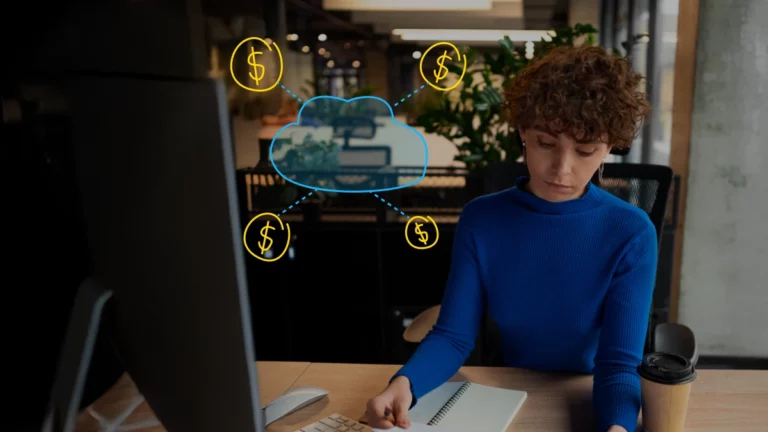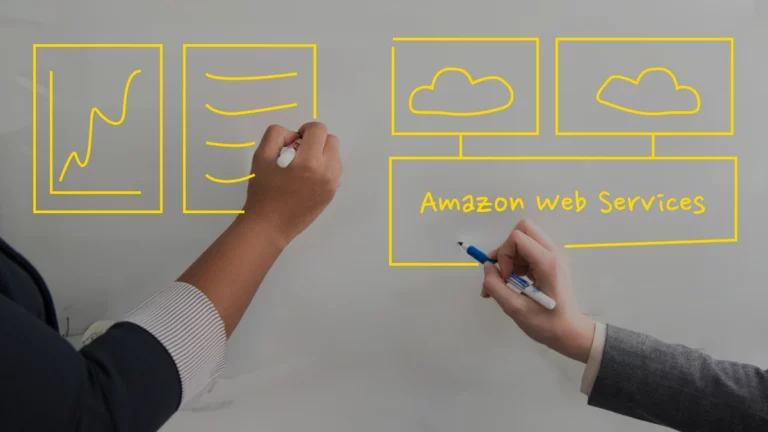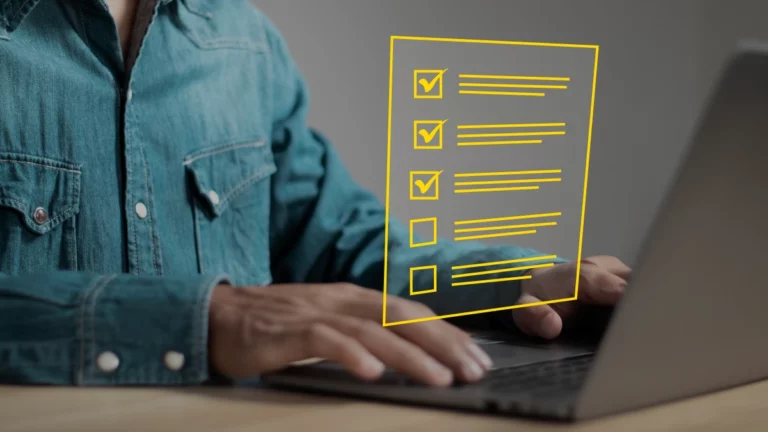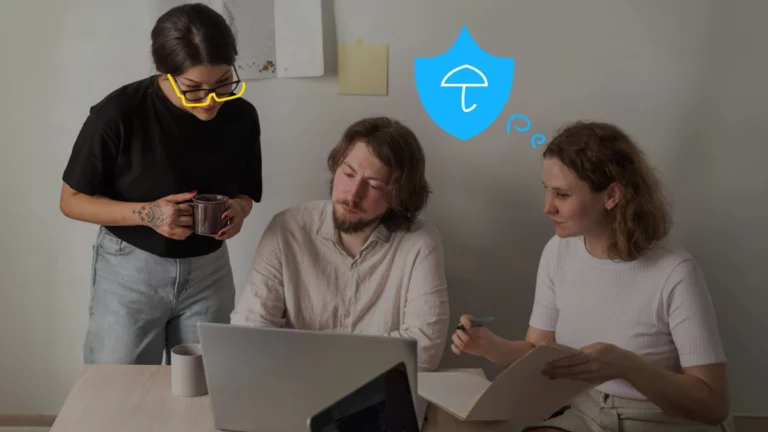AWS CloudTrail vs Amazon CloudWatch: A Complete Comparison
As cloud adoption continues to grow, cloud usage and management efficiency have become one of the major focuses for businesses.
Organizations are increasingly grappling with issues like uncontrolled costs, resource wastage, security risks, and difficulties in monitoring complex, distributed applications. So can solutions like AWS CloudTrail and AWS CloudWatch address the challenge?
In this article, we’ll review unique propositions, key capabilities, and differences between these two services, along with how they can be efficiently incorporated into organizations to ensure effective cloud management and security. So, let’s get started!
Getting to Know AWS CloudTrail: Key Essentials
What is AWS CloudTrail?
AWS CloudTrail is a service that captures and records all AWS API calls and actions within your AWS account.
In doing so, it enables enhanced security, compliance, and operational auditing by providing detailed visibility into user activity, including:
- who performed actions;
- when they occurred;
- which resources were impacted;
- where actions were initiated;
- how actions were performed;
- what permissions were used;
- which changes were made to resource configurations.
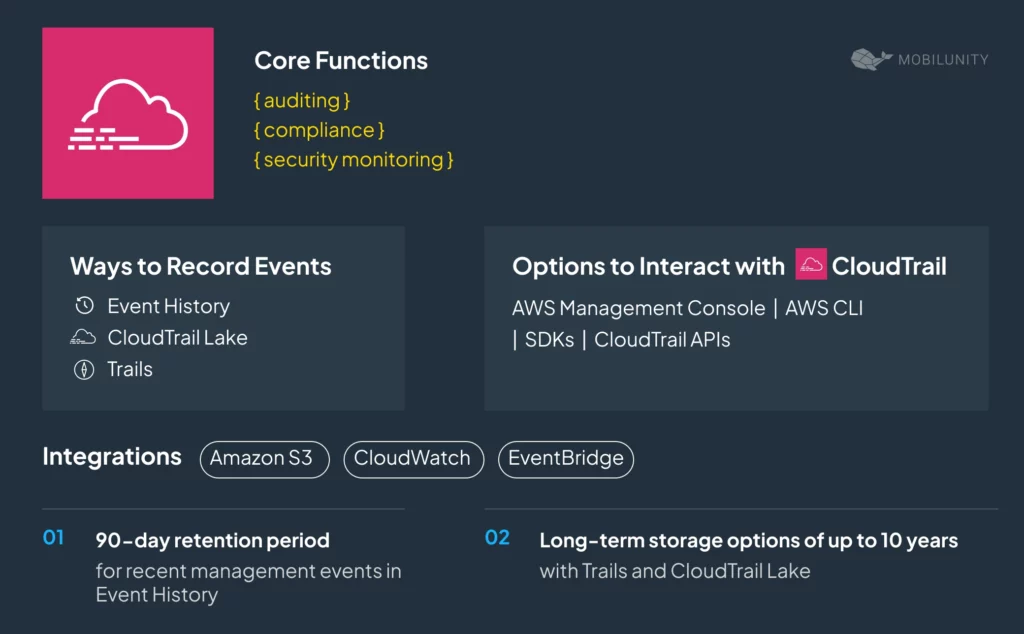
CloudTrail is a common choice for industries with strict regulatory requirements and organizations prioritizing security, governance, and operational transparency.
Yet, what exactly can businesses achieve with this solution, and are there any limitations to consider? Let’s explore these aspects further.
Benefits and Features of AWS CloudTrail
High-Level Security and Compliance
AWS CloudTrail strengthens security and compliance with a complete audit trail for regulatory standards and secure multi-account operations.
This is achieved with the following capabilities:
- Event logging — capturing all API calls with user details;
- Encrypted activity logs — ensuring data integrity thanks to S3 locking/encryption;
- Immutable storage — preventing tampering.
Rapid Incident Response
CloudTrail supports quick incident detection and response, identifying unusual activities and enabling real-time alerts.
It is achieved with:
- CloudTrail insights — for detecting unusual API activity within an AWS account;
- CloudWatch integration — setting up alarms for real-time notifications;
- Event history — a full record for post-incident analysis.
Transparency and Operational Efficiency
CloudTrail provides clear accountability by logging detailed information on each API action. This transparency ensures accountability across teams and supports root-cause analysis for efficient troubleshooting.
Achieved with:
- User tracking — providing clear visibility into who initiated each action;
- Timestamped events — for recording exact action times;
- Resource impact — for showing affected resources;
- Always On feature — for continuous tracking of activity without manual setup.
Centralized Multi-Region and Multi-Account Logging
For organizations with complex, global AWS environments, CloudTrail enables centralized logging across regions and accounts, simplifying data access and monitoring. This approach reduces the administrative overhead associated with tracking activity across distributed environments.
Features addressing this aspect include:
- Cross-region trails — collecting logs across all AWS regions;
- Organization trails — for centralized trails across AWS accounts;
- S3 storage — consolidating logs in a single S3 bucket.
Seamless Integration with AWS Services
CloudTrail integrates with key AWS services, thus facilitating long-term storage, real-time monitoring, and advanced analysis, along with ensuring CloudTrail data is actionable across the entire AWS ecosystem.
This capability incorporates:
- S3 storage — storing logs for long-term archival, analysis, and compliance;
- CloudWatch integration — ensuring real-time monitoring;
- Data Lake export — for advanced querying and analysis based on historical log data
AWS CloudTrail Pricing
AWS CloudTrail offers a flexible pricing structure designed to accommodate various logging and monitoring needs.
The pricing depends on several factors: the types of events logged (management or data), the number of copies (the first copy is free; additional copies are charged per every 100,000 events), and the retention option selected for CloudTrail Lake (one-year extendable or seven-year fixed).
Based on the mentioned variables, the total costs might look as follows:
- For initial start: 30-day free trial period
- For basic usage: Free tier offers a minimal cost ranging from $0.50 to $5 per month;
- For moderate usage with additional features: Total monthly cost of around $20–$25;
- For high-volume usage with extensive features: Total monthly cost of around $200–$250.
Besides, additional costs apply if using CloudTrail Insights for activity analysis, standard Amazon S3 storage, and data transfer fees, to name a few. To manage these expenses effectively, teams can leverage a range of AWS cost optimization strategies, from resource rightsizing and reserved instances to data lifecycle management and beyond.For more details, check out the pricing breakdown.
Getting to Amazon CloudWatch: Key Essentials
What is Amazon CloudWatch?
This solution is a robust monitoring and observability tool that collects and tracks performance data, logs, and operational metrics across AWS resources and applications.
The solution enables proactive monitoring, troubleshooting, and optimization of system performance, including:
- which resources are experiencing high utilization;
- when performance bottlenecks occur;
- how applications and services are interacting;
- where latency or errors are impacting user experience;
- what custom metrics are crucial for application health;
- how system metrics align with expected thresholds;
- which alerts and automated actions are necessary for resilience.
AWS CloudWatch also supports maintaining high performance and operational health across your AWS environment, empowering dedicated teams to quickly respond to performance issues and optimize resource usage.
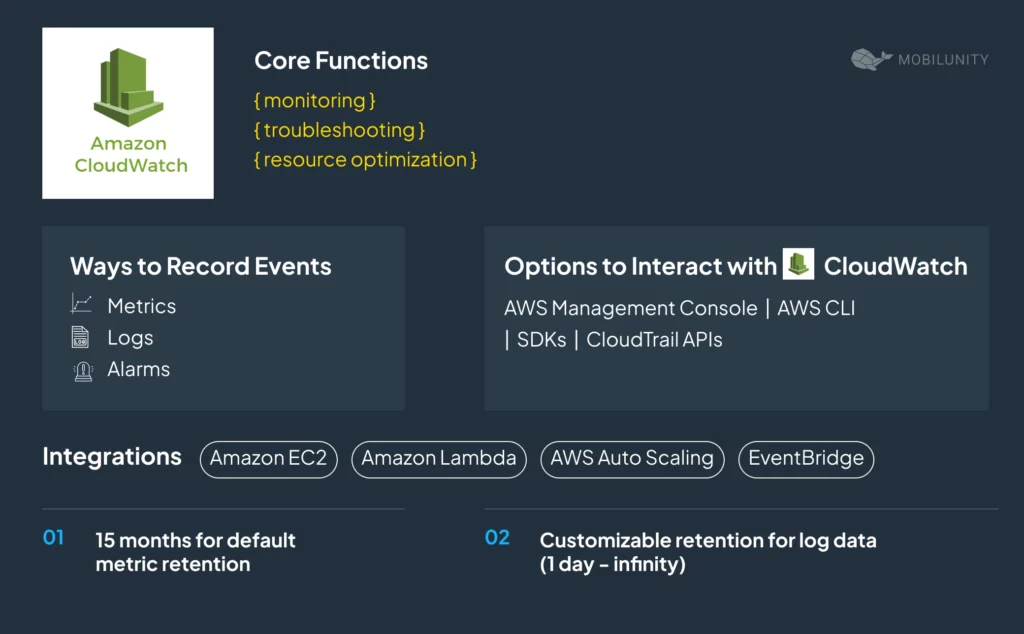
Benefits and Features of AWS CloudWatch
Proactive Monitoring and Resource Optimization
CloudWatch provides continuous monitoring of AWS resources, enabling efficient resource utilization and offering teams actionable insights to enhance system performance and implement effective cloud cost optimization strategies.
Features contributing to it include:
- Metric Math and metrics tracking — for performing calculations on complex KPIs;
- Cloudwatch events and high-resolution alarms — supporting quick response with configured alarms;
- Auto-scaling integration — for adjusting capacity based on real-time metrics.
Enhanced Troubleshooting and Issue Resolution
CloudWatch supports rapid detection and resolution of operational issues by providing comprehensive insights into system and application health.
It is achieved with:
- Alarms — for setting thresholds and sending alerts for specific metrics;
- CloudWatch logs — capturing and analyzing log data to diagnose issues;
- Log insights — for querying and filtering logs to identify root causes;
- ServiceLens — integrating traces, metrics, and logs for an end-to-end view of application health.
Transparency and Accountability
CloudWatch allows for visibility into system activity, which boosts accountability across teams and ensures efficient troubleshooting and operational transparency.
Achieved thanks to:
- Anomaly detection — automatically identifying unusual metric patterns;
- Timestamped log events — recording exact times of key actions for clarity;
- Custom dashboards — empowering custom and aggregated metrics for greater insights.
Centralized Multi-Region and Multi-Account Monitoring
For organizations with distributed or multi-account AWS environments, CloudWatch centralizes monitoring across regions and accounts. Thus, maintaining consistent performance visibility becomes easy.
Features addressing this aspect include:
- Cross-account dashboards — enabling unified monitoring across accounts;
- Multi-region support — centralizing metrics from AWS regions;
- S3 archival — storing log data from various accounts for easy access.
Seamless Integration with AWS Services
CloudWatch integrates with multiple Amazon Web Services solutions to enhance functionality, enabling comprehensive monitoring, real-time alerts, and advanced data analysis across the AWS ecosystem.
This capability incorporates:
- AWS Lambda integration — for monitoring function performance and error rates;
- CloudTrail integration — visualizing and setting alerts for security-related events;
- EventBridge — triggering workflows in response to CloudWatch alarms.
AWS CloudWatch Pricing
CloudWatch pricing is based on several components, including the volume of metrics, logs, and alarms used, as well as additional features like CloudWatch Logs Insights and CloudWatch Synthetics.
While basic monitoring of AWS resources is free, detailed monitoring of EC2 and other resources incurs a charge per metric. Log storage is billed by the amount of data ingested and stored, while retrieval and analysis (via Logs Insights) also have associated costs. Also, CloudWatch Alarms are priced per alarm per month, with additional charges for advanced features like anomaly detection.
Depending on organizational needs, the pricing may vary as follows:
- For an initial start: a 30-day free trial with 10 custom metrics, 3 dashboards, 50 metrics, and 1000 log requests free;
- For basic usage: Minimal costs typically range from $1 to $10 per month;
- For moderate usage with additional features (standard metrics, alarms, etc.): $20–$50 in monthly costs;
- For high-volume usage with extensive features: $200–$300 or more.
Furthermore, some optional services, such as CloudWatch Synthetics (for API monitoring) and Contributor Insights (for analyzing log data trends), also have separate pricing.
Discover more details on the official AWS CloudWatch Pricing page.
AWS CloudTrail vs AWS CloudWatch: Key Differences
AWS CloudTrail and AWS CloudWatch serve distinct purposes within AWS. For example, CloudTrail records API calls for security, compliance, and auditing, while CloudWatch monitors performance metrics, application logs, and resource utilization. Also, CloudTrail collects data on API calls, user activity, and account events, whereas CloudWatch focuses on system metrics like CPU and memory, along with custom metrics.
Explore the core differences in the table below in areas like data collection, real-time detection and monitoring, compliance, user access tracking, and more.

CloudWatch and CloudTrail: A Rivalry or a Partnership?
Both are two powerful AWS services that can efficiently work together — providing a comprehensive understanding of the performance, security, and behavior of AWS resources.
As CloudWatch monitors the what and how in real time by tracking performance metrics, CloudTrail records the who and when by recording interactions and changes within your AWS environment — thus working side by side.
Let’s explore use case scenarios for using these two solutions together and the benefits they bring.
Top Use Cases on How to Use CloudTrail and CloudWatch Together
Use case №1: Security and compliance auditing
The integrated approach of using both Cloudwatch and CloudTrail for security and compliance auditing ensures that both the operational and security aspects of AWS resources are continuously monitored and controlled.
As Amazon CloudTrail consolidates data about all API calls, resource changes, and user actions across AWS accounts, CloudWatch monitors these logs in real time and enables alarms based on specific actions or policy changes. For example, if CloudTrail detects access to sensitive resources — such as a payment processing system — CloudWatch can immediately trigger an alert to notify compliance officers.
Use case №2: Troubleshooting operational issues
By correlating specific changes in CloudTrail logs with CloudWatch metrics, teams can identify if a recent adjustment caused a performance dip.
When application performance issues arise, CloudTrail logs provide a record of recent configuration changes, such as modifications to VPC security groups or resource configurations. CloudWatch, on the other hand, monitors metrics like CPU usage and latency in real-time. Its dashboards and alarms can also notify the team of threshold breaches, while CloudTrail logs reveal the exact change responsible, enabling quick corrective actions.
Use case №3: Detecting unauthorized access and anomalies
Integrating both services into access management processes helps security teams investigate suspicious activities quickly, disable compromised accounts, and reinforce access controls. Here’s how: CloudTrail Insights detects unusual activity patterns, while CloudWatch notifies security teams when these anomalies occur.
For example, if CloudTrail shows a surge in IAM permission changes at an unusual time, CloudWatch can trigger an alert, send notifications, or initiate an automated response via Lambda.
Use case №4: Proactive resource optimization and сost management
The combination of CloudWatch and CloudTrail capabilities enables teams to proactively identify optimization opportunities, reduce waste, and better manage costs.
For example, by tracking user activities related to resource provisioning, Cloudtrail empowers cost-management reporting, whereas CloudWatch alarms can be set to notify teams of underused resources. Here’s the exact example of how it works: CloudTrail may show a pattern of launching large EC2 instances by certain users or teams, and CloudWatch metrics may reveal these instances have low utilization.
Use case №5: Multi-account and multi-region activity tracking
With CloudWatch’s cross-account dashboards and CloudTrail’s multi-account logging, organizations have a comprehensive approach to tracking activity, regardless of AWS region or account setup.
For organizations managing multiple AWS accounts and regions, CloudTrail consolidates activity logs across accounts into a centralized S3 bucket. Meanwhile, CloudWatch delivers centralized dashboards for monitoring metrics across regions, thus complementing CloudTrail’s capabilities.
Choosing Between CloudTrail and CloudWatch: What to Consider
In some scenarios, using only one of these solutions can be more efficient and appropriate based on the specific needs of your AWS environment.
For example, if your aim is to track user actions for auditing or meet regulatory compliance requirements without requiring real-time performance monitoring, CloudTrail alone is often sufficient. This case might refer to smaller applications and testing setups with low-traffic environments where only specific user actions or suspicious activity need tracking.
Meantime, when your main focus is on maintaining optimal application performance, CloudWatch alone can meet the need by monitoring metrics like CPU, memory, and disk usage. It leverages real-time insights and allows you to set up alerts for critical metrics, which is highly effective for teams focused on performance optimization and troubleshooting application issues. CloudTrail isn’t necessary in this case if there’s no need for logging individual API actions or tracking user access patterns.
To better assess your needs and determine the suitability of each solution, check out the cheat sheet below — simply add a point to the score for each answer corresponding to a specific platform and sum them all up to see which one prevails.
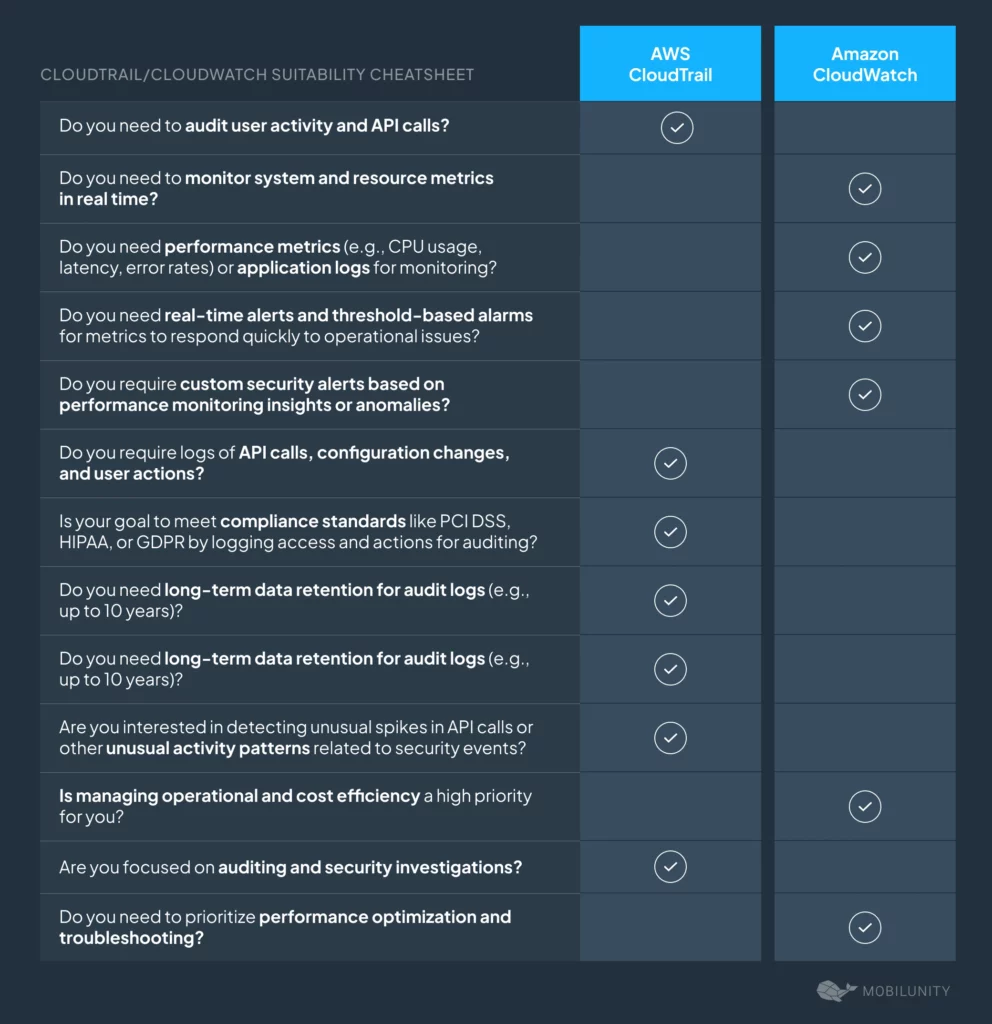
Final Thoughts on CloudTrail and CloudWatch Impact
Equally robust and efficient solutions, together these AWS tools offer a comprehensive toolkit for organizations aiming to achieve comprehensive monitoring and security within the entire AWS infrastructure.
For those seeking maximum impact, a strategic approach to using both services can unlock unparalleled visibility, control, and optimization across AWS environments. Besides, regularly monitoring CloudTrail logs for unusual access and reviewing CloudWatch metrics for performance issues is essential. These practices, combined with the strengths of both solutions, give organizations the tools to thrive in the cloud.