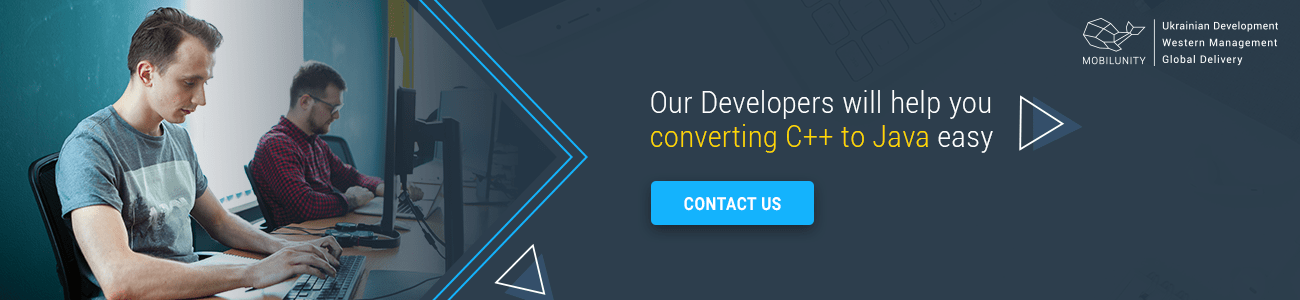How to Convert Applications Written in C++ to Java

We live in an increasingly digital world, where computers, mobile phones, and other digital devices serve as the gateway through which technology is able to improve the collective human experience. With the proliferation of the internet, there are now a plethora of applications that aim to make the execution of various tasks faster and more efficient, and even enable humans to perform a whole new world of tasks. While discussing the process of converting applications written in C++ to Java, it is worth considering the benefits of partnering with a global employer of record and the specialized expertise of a proficient developer Oculus for creating immersive experiences.
These applications are written in what are called programming languages. Different programming languages have been formulated to address different types of needs; some are used to create web applications, some are used to create low-level code that directly interfaces with hardware, and yet others are created to develop games, create animation, or perform scientific computing. In total, there are over one thousand programming languages in existence. Two of the most popular programming languages are C++ and Java. C++ has become a standard programming language used for introductory programming courses, while Java is widely used for most enterprise-grade applications.
Sometimes, there arises a need to convert an application written in one programming language into another programming language in order to improve the performance of the application, especially when its intended function has deviated substantially from the initial intentions for which the application was developed. In this article, we take a look at the process of converting an application from C++ to Java.
Overview
The C++ programming language was developed in 1979 by Danish computer scientist Bjarne Stroustrup with the goal of adding object-oriented programming features, in particular the use of classes, to the C programming language. In addition to object-oriented features, a number of features such as strong typing, exception handling, and the use of default arguments for functions were incorporated on top of C, hence the name C++.
C++ was designed primarily for system programming and embedded systems and is typically used for infrastructure as well as resource-constrained applications. This includes desktop and server applications and telephone switches, where real-time performance is critical. According to the TIOBE index, C++ ranks third in the list of the most popular programming languages, behind Java (in the first place) and C (in second place).
The Java programming language was first developed by Sun Microsystems developers, led by James Gosling, in 1991, supposedly for interactive television, but proved to be ahead of its time for this purpose. The language was initially named Oak, and then renamed to Green, and finally to Java. In 2009, Oracle acquired Sun Microsystems, and together with it, the ownership of the language and Java programming services.
The developers drew a lot of inspiration from C and C++ when designing Java, and created Java as a general-purpose language that’s primarily object-based. Java is intended to have minimal implementation dependencies, and to be a “write once, run anywhere” language, meaning codes written in Java should be able to run on any device and platform. Java has remained to be the most popular programming language according to the TIOBE index. According to the 2019 Stack Overflow Developer Survey, over 41% of developers know the Java language.
C++ Compared to Java: How Similar is C++ to Java?
Is C++ similar to Java? Let’s perform a side-by-side comparison of the features of the C++ and Java programming languages to see how they stack up.
| C++ | Java | |
| Usage | Mostly used for system programming and embedded systems | Mostly used for application programming to create legacy, web and mobile applications |
| Design | Write once, compile anywhere (WOCA) | Write once, run anywhere (WORA) |
| Strength | Highly efficient execution | Independent of platform and implementation |
| Compilation | C++ compiler converts the C++ code into machine level language | Java compiler converts Java code into bytecode, which is then interpreted at runtime |
| Parameter passing | Uses pointers, as well as pass-by-reference and pass-by-value for all data types | Uses pass-by-value for all data types, and provides no support for pointers or pass-by-reference |
| Memory management | Done manually by developers | Uses automatic garbage collection, so the responsibility of memory management is lifted from the developer |
| Go-to | Supports the go-to statement | Does not support the go-to statement, and instead recommends loops and blocks of statements |
| In-line documentation | No built-in mechanism for in-line documentation | Extensive documentation mechanism, including in-line documentation, via the Javadoc standard |
Going From C++ to Java
There may be some instances when a certain application written in one language should be converted to another language. For instance, C++ applications may need to be converted to Java for a couple of reasons. For one, Java is much more widely used among web applications than is C++. According to W3Techs, Java is the third most popular programming language for web applications, with 4% of all websites using Java, up from 3.5% a year previously, while only 0.1% of all websites use C++. This difference may well be due to the fact that Java was written to be well-suited for application development, while C++ was intended more for lower-level programming, such as for embedded systems.
Let’s take a closer look at the details of how to convert C++ to Java for when you’re given the task for C++ translate to Java. One effective strategy could be to hire dedicated Java programmers who are well-versed in both languages and understand the intricacies of converting C++ applications to Java. This approach ensures that the conversion process is handled by experts who can navigate the complexities involved in such a transition.
Common Problems
Converting any application from one programming language to another is a huge challenge, and this is especially true for C++ to Java conversion. Developers come across a number of common problems when converting C++ apps to Java.
The first one is the inadequacy of out-of-the-box conversion tools. While there is much available software that is being advertised for the purpose of converting C++ to Java codes, these are mostly intended for converting simple C++ codes. For complex enterprise-grade codes, these conversion tools often won’t work as expected, and the Java codes they produce are often messy and do not follow standards and best practices. It is therefore most advisable to write the Java codes from scratch instead of using such third-party tools.
Another commonly encountered problem is the dramatic differences in features. There are lots of features and functionalities in C++ that have no direct counterparts in Java, and vice versa. For instance, C++ makes use of pointers and manual memory management mechanisms, which aren’t present in Java. In order to reconcile these differences, developers have to completely comprehend the programming principles that govern both C++ and Java in order to understand the purpose of these different features, and subsequently, how to migrate these features from one language to the other.
Guidelines for Conversion
Converting C++ apps to Java requires an excellent understanding of both languages and considerable experience in writing codes in both languages. Here are some guidelines that developers can follow when embarking on the task of conversion.
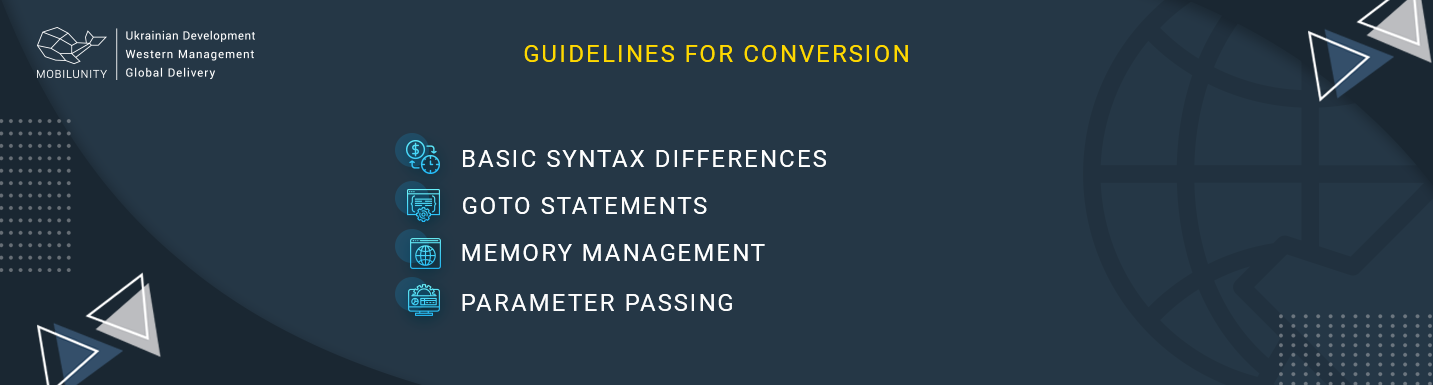
Basic Syntax Differences
Although Java drew some inspiration from C++, and therefore the two have a similar structure, their syntax proves to be dramatically different. It’s therefore important to bear in mind the most basic syntax differences. The syntax for printing Hello World in each language are as follows:
| C++ | Java |
std::cout << "Hello World";
|
System.out.print(“Hello World”);
|
The basic syntax for creating a class with basic attributes and functions are as follows:
| C++ | Java |
class Person {
int age = 10; public: Walk()
{}
};
|
class Person { private int age; public Walk() { } }
|
Goto Statements
While C++ makes use of goto statements, which redirect codes to different parts of the program, Java does away with this capability as it often leads to messy and unmaintainable code, typically referred to as spaghetti code. Instead, goto statements in C++ may be converted to for loops in Java, as follows:
| C++ | Java |
int counter = 0;
perform:
counter = counter + 1;
if (counter < 5){
doSomething()
goto perform
}
|
for (int counter = 0; counter < 5; counter++) { doSomething(); }
|
Memory Management
In C++, memory management is done manually. That is, developers have to manually free memory resources. They, therefore, have to keep track of resource allocations for each of the different variables used, meaning they have to free the computer’s memory of variables that are no longer going to be used. This is done automatically in Java, so manual allocation and deallocation of resources should not be a concern to Java developers.
Parameter Passing
C++ supports different parameter passing mechanisms, such as the use of pointers for different variables and functions, as well as both pass-by-value and pass-by-reference parameter passing modes. In Java, however, there is only one parameter passing mode, and this is pass-by-value. When converting from C++ to Java, therefore, developers have to remember that all parameters are being passed by value, so pass-by-reference and pointer references in C++ should be manually implemented in Java.
Get Help from Expert Developers
In today’s highly digital world, there has emerged a large number of programming languages used to write codes for a wide variety of applications. These different languages are intended for different uses, and sometimes it becomes necessary to convert a code written in one language into another language.
Two of the most popular programming languages currently are C++ and Java. While C++ is commonly used in standard programming courses, Java proves to be more used in enterprise-grade web and mobile applications. In this article, we took a look at the different concerns and considerations developers have when converting a C++ application to Java.
If you’re currently planning to convert C++ code to Java on your web or mobile application project, we’ve got some good news for you. We at Mobilunity have expert developers in C++ if you need to hire C++ developer and Java that could do that task for you. Not only do our developers have experiences developing in different languages and converting apps from one language to another, they also follow industry-standard best practices. What’s more, we offer one of the most affordable rates across all of Europe. For any application conversion requirements, we’re the perfect partner to help you out.
Contact us now and let’s find you an expert developer to convert your application from C++ to Java.
Disclaimer: All salaries and prices mentioned within the article are approximate NET numbers based on the research done by our in-house Recruitment Team. Please use these numbers as a guide for comparison purposes only and feel free to use the contact form to inquire on the specific cost of the talent according to your vacancy requirements and chosen model of engagement.