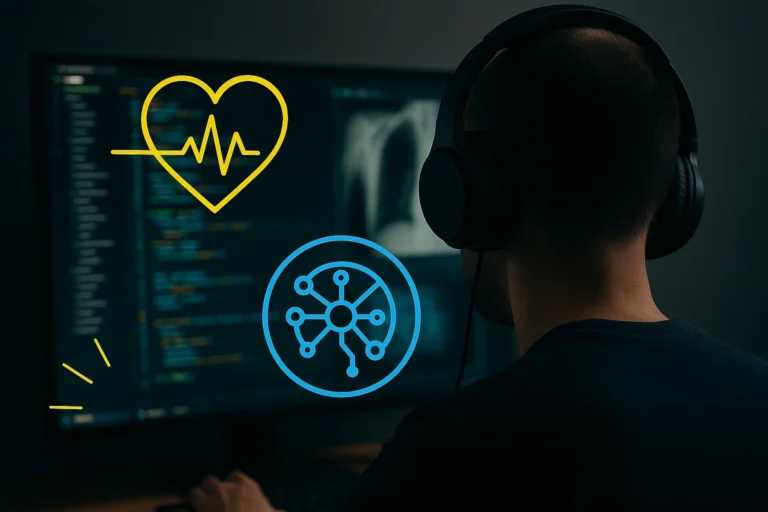How to Improve Developer Productivity With AI: Ways to Use, Best Practices and Real-World Examples
- The Current State of Developer Productivity
- The Impact of AI on Software Development
- Mobilunity Survey on AI Usage Among Developers
- 7 Practical Ways to Boost Developer Productivity With AI
- Best Practices for Integrating AI into Your Dev Workflow
- Challenges and Ethical Considerations
- AI Is a Teammate, Not a Tool to Fully Rely On
Software development projects become more complex and challenging to accomplish, as they introduce tighter deadlines and demand better code quality. Traditional approaches to keeping your dev team efficient and innovative become less effective.
At the same time, AI steps in to automate repetitive tasks, speed up processes, and boost your programmers’ creativity without replacing human expertise.In this article, you’ll explore how to increase developer productivity with AI and get Mobilunity’s developer productivity hacks on using AI tools in their work.
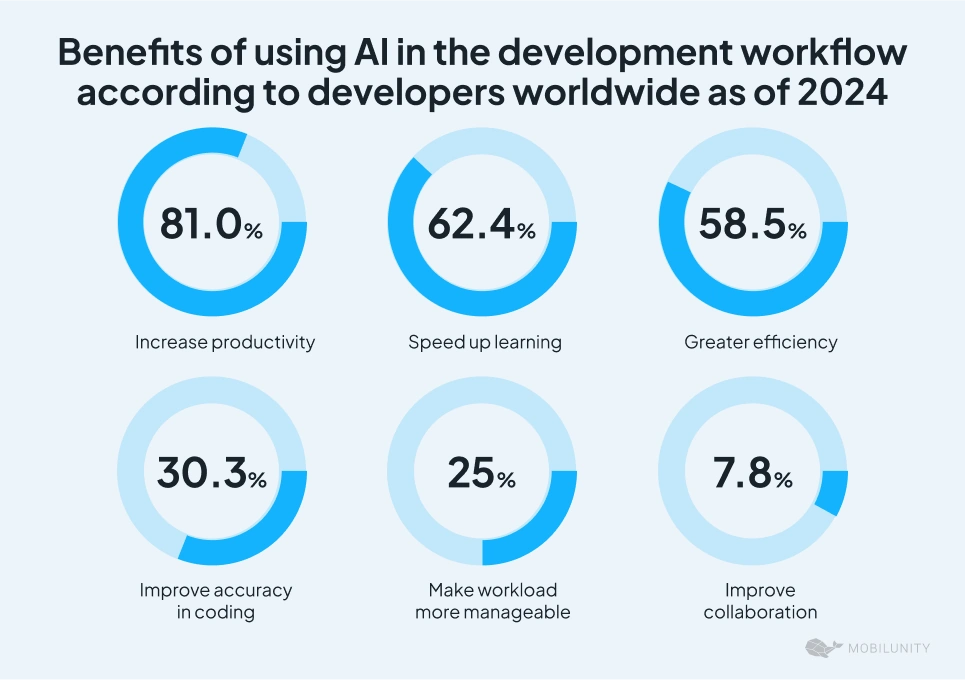
Source: Statista
The Current State of Developer Productivity
Boosting the productivity of dev teams starts with exploring factors that hinder their performance. Below are the key challenges that might hold back your project’s progress.
- Multitasking. Frequent switching between tools and tasks weakens the devs’ focus and requires more mental effort. Changing context obstructs their deep thinking and extends task completion.
- Lengthy debugging sessions. Software engineers can spend much more time identifying and fixing code errors than expected. When bugs are deeply embedded, the process can become draining.
- Unclear requirements. Poorly defined or inconsistently communicated project goals, specifications, and issues lead to misaligned work. Developers can’t prioritize tasks appropriately, bringing in project risks.
- Overlooking developers’ productivity. Rewarding engineers for their effort and created value contributes to team efficiency, goal alignment, and innovation.
Overcoming these typical bottlenecks in development environments is vital for project success. Addressing them requires clear communication, prioritization, and the right tools. One of such instruments is Artificial Intelligence.
The Impact of AI on Software Development
AI can help developers to detect patterns, generate suggestions and code snippets, identify errors, and forecast potential bottlenecks.
With AI, programmers streamline the development workflows by automating code generation and testing, freeing up time for innovation and creative problem-solving.
Intelligent tools can also streamline developers’ teamwork, prioritize tasks, and track project progress.
These are some of the most popular AI tools that can significantly enhance developers’ productivity:
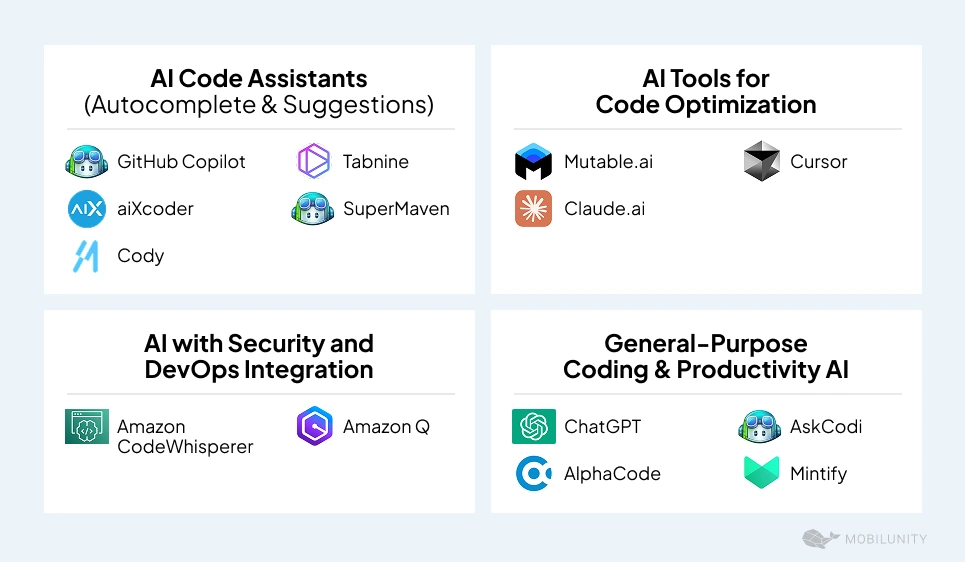
AI-driven software can enhance code quality and boost productivity of development teams.
Mobilunity Survey on AI Usage Among Developers
We have run an inside survey among the tech experts who are a part of dedicated development teams of Mobilunity’s partners. We asked which AI instruments they used to increase their productivity and how often they turned to these tools.
Let’s check the results.
One tool stands out as a clear leader — Copilot, used by 88% developers, while DALL-E and Midjourney each received 25% of the votes.
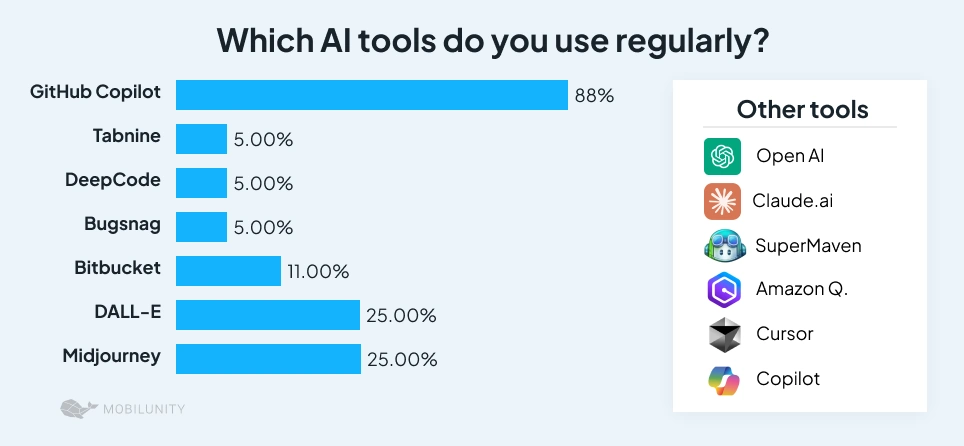
Over 80% of respondents use AI tools at least a few times a week, with 51% relying on them daily.
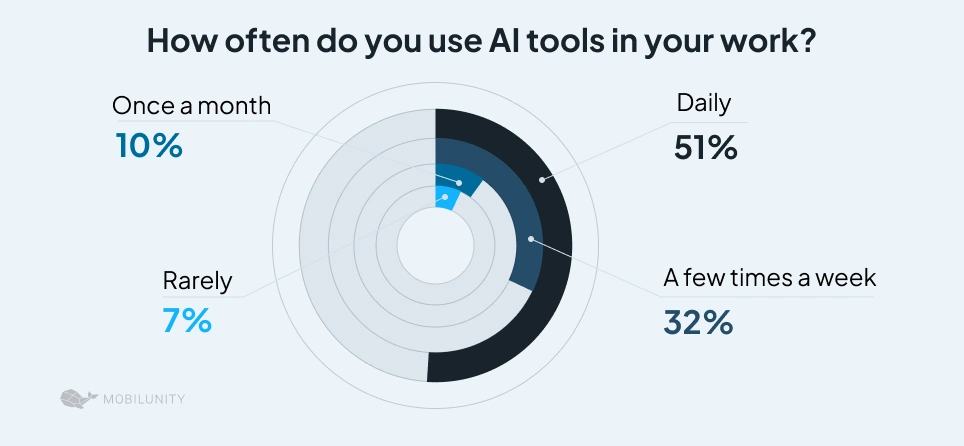
The majority of developers (66%) rated AI tools as very useful (7–9) for accelerating work processes, while only 11% found them not useful (1–3).
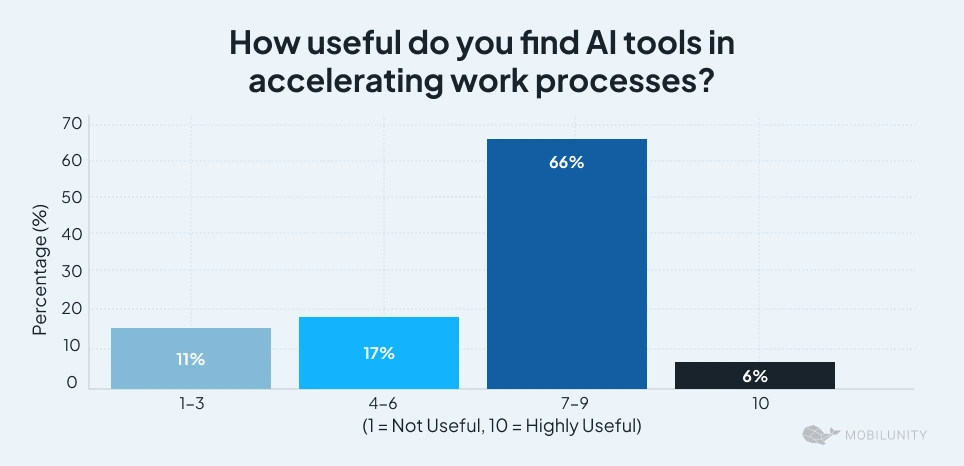
7 Practical Ways to Boost Developer Productivity With AI
Artificial Intelligence equips programmers with innovative tools that help decrease inefficiencies and elevate productivity. Let’s check which tasks AI-driven tools can do.
1. Code Autocompletion
AI tools analyze the context and intent of your code and can generate properties, methods, classes, functions, and more. They can equally well write a few lines of code or craft predefined blocks (code snippets) for common tasks like API calls and database queries.
This capability eliminates syntax errors and creates accurate, relevant suggestions. It also helps automate typical coding patterns, ensuring high-quality outputs and streamlined workflows.
AI tools constantly save my time: they speed up the completion of routine tasks and problem-solving.
Dmytro, a Java developer at Mobilunity
2. Bug Detection and Code Review Support
With AI assistance, developers speed up bug detection, get clear explanations for complex errors, and understand the root causes faster. Machines handle debugging more effectively by analyzing logs, identifying patterns, and offering fixes.
Tools can also assess pull requests (PRs) and spot potential vulnerabilities. They offer recommendations considering the code context, improving code reliability and accelerating deployment cycles.
Overall, AI tools have helped find a path to solving the problem.
Yaroslav, React developer at Mobilunity
3. Writing Smarter Tests
AI-powered instruments explore the code logic and propose all-encompassing test scenarios. Software includes edge cases engineers can not think of, reducing the risk of bugs slipping through.
Such proactivity enhances test coverage and keeps the overall product quality high. With robust validation processes and innovative test generation, tech team members can focus on fine-tuning features.
AI generates ideas quite well. ‘Two heads are better than one,’ as my team lead used to say.
Volodymyr, a JavaScript developer at Mobilunity
4. Using Natural Language to Code
Developers may use plain text instructions to build prototypes, as AI quickly transforms it into functioning code. This significantly reduces initial coding time and speeds up idea validation. The eliminated need for translating ideas into code helps turn concepts into working solutions rapidly. It also bridges the gap between non-tech stakeholders and software development teams.
I regularly use AI tools to save me a lot of time. It’s like Google on steroids. For example, just two days ago I ran into an issue of integrating with HubSpot CRM, and Amazon Q suggested a workaround.
Ihor, Java Team Lead at Mobilunity
5. Improved Documentation
Using AI tools can take the burden of creating documentation off senior developers.
AI-generated inline comments, README files, or onboarding guides can quickly help junior coders learn workflows and project structures. Newcomers can bring business value from the start, improving development efficiency.
AI-powered documentation allows developers to maintain high-quality project resources and preserve the corporate knowledge base.
I use AI when designing architecture documents. For example, if I need a Functional Requirement Document, I can ask OpenAI: “Hey, generate a structure for me. Here are the entities, their relationships — fill in the rest.” And just like that, AI provides a structured document, which I then refine instead of writing from scratch.
Ilia, a Microsoft Dynamics 365 expert at Mobilunity
6. Learning New Frameworks or APIs
Sometimes developers experience skill gaps and spend hours on Google for the right solution. With AI, they can ask precise questions and get relevant answers or guidance within seconds.
These tools provide detailed explanations with code examples and refer to best practices. So, programmers can simplify and speed up learning new tools, libraries, frameworks, or APIs to adopt them faster.
You can consult a chatbot about architecture or ask what tools are available. But you shouldn’t focus solely on AI suggestions. I mostly use AI during learning — it provides great examples and so on.
Ihor, Java Team Lead at Mobilunity
7. Meeting Summaries, Ticket Breakdown & Planning
AI-driven tools can capture key decisions and action points during meetings and generate comprehensive summaries, simplifying project management.
Additionally, machines can process detailed specifications and arrange them into subtasks with respect to priorities. This reduces the time that devs spend on administrative tasks, improving coordination and accountability in development environments.
Best Practices for Integrating AI into Your Dev Workflow
When incorporating AI tools into your development workflow, it’s vital to find the balance between automation and human input.
- Don’t entirely rely on AI — validate suggestions. Developers must critically evaluate outputs for accuracy, relevance, and consistency. AI can return outdated, nonexistent, or incomplete data that can harm accountability and alignment with project goals.
Use multiple tools in parallel and compare the results. Ask the models to explain their reasoning (chain of thoughts), although with the latest OpenAI models, this is already built-in.
Ihor, Java Team Lead at Mobilunity
- Keep humans in the loop, especially for security- and performance-critical code. Over-reliance on AI can result in missed edge cases and security risks. So, complement AI tools with human expertise to build robust and high-performing software, especially in industries like FinTech and HealthTech.
- Fine-tune tools for your stack and project specifics. Aligning AI instruments with the frameworks and languages your devs use and your project requirements will help you get tailored outputs. Context customization is the key to the optimized impact of AI.
Adopting these approaches will help agile teams leverage AI’s productivity without compromising accuracy, accountability, and creativity.
Challenges and Ethical Considerations
While AI-based software can improve many processes in software development and has plenty of benefits, it also comes with a couple of concerns.
- Data privacy in prompt engineering. Developers need to avoid accidentally exposing sensitive data by anonymizing and complying with data privacy regulations. Following data protection regulations when creating prompts will also improve ethical development practices.
- Intellectual property of the generated code. Most tools grant users full usage rights to the generated code, including its commercial use. However, AI can offer copyrighted snippets from its training datasets that are under specific licenses. You should use paid or enterprise versions, so your outputs aren’t used for model training and are compliant with GDPR, ISO 27001, and other regulations.
Engineers need to validate the outputs generated by instruments, not only to catch possible logical errors or vulnerabilities. They must balance automation and human oversight to avoid data privacy, compliance, or IP-related issues.
AI Is a Teammate, Not a Tool to Fully Rely On
AI is here to empower developers, either as their coding partner, focused tester, document creator, or idea generator. It’s a teammate who can take time-consuming, routine activities off developers’ shoulders and let them focus on more complex, creative tasks.
AI “knows” how to improve software development process, yet programmers need to validate generated outputs to not overlook hidden bugs, vulnerabilities, non-compliance, and data security violations. And Mobilunity can help you find such experts.