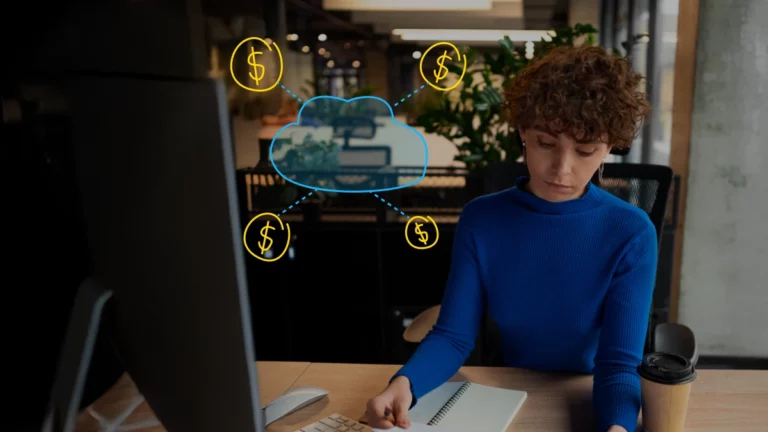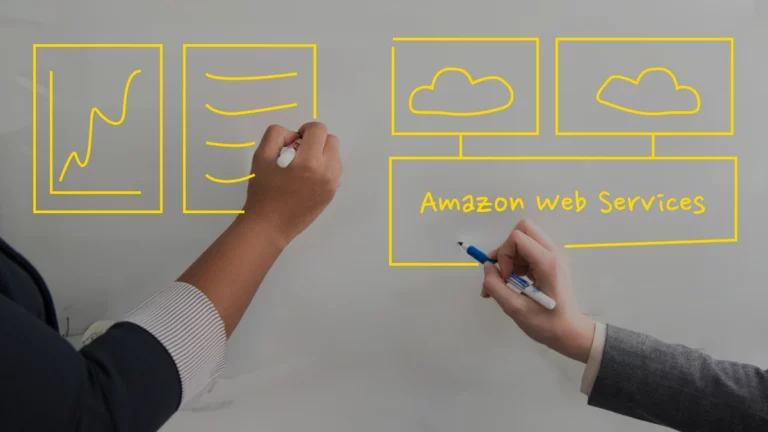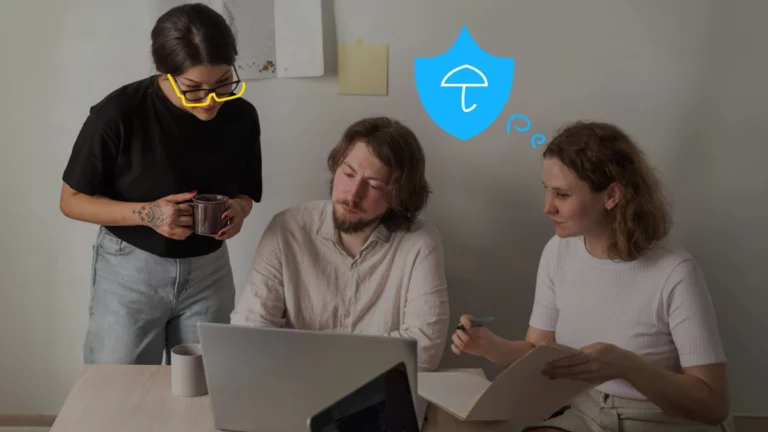The AWS Cloud Migration Checklist Every Business Needs for a Smooth Transition
In the current digital environment, migration to the cloud has emerged as an essential tactic for companies aiming to boost scalability, enhance operational efficiency, and reinforce resilience. For medium to large businesses with outdated systems or on-premises infrastructure, transitioning to AWS can revolutionize their IT operations and enhance their capacity to respond to evolving market needs.
According to a recent study, organizations that migrated to AWS experienced a 31% average infrastructure cost savings and a 62% increase in IT staff productivity.
The migration process can be intricate, frequently necessitating strategic planning, precise execution, and continual optimization—particularly in sectors such as healthcare, finance, and eCommerce, where data security and accessibility are critically vital.
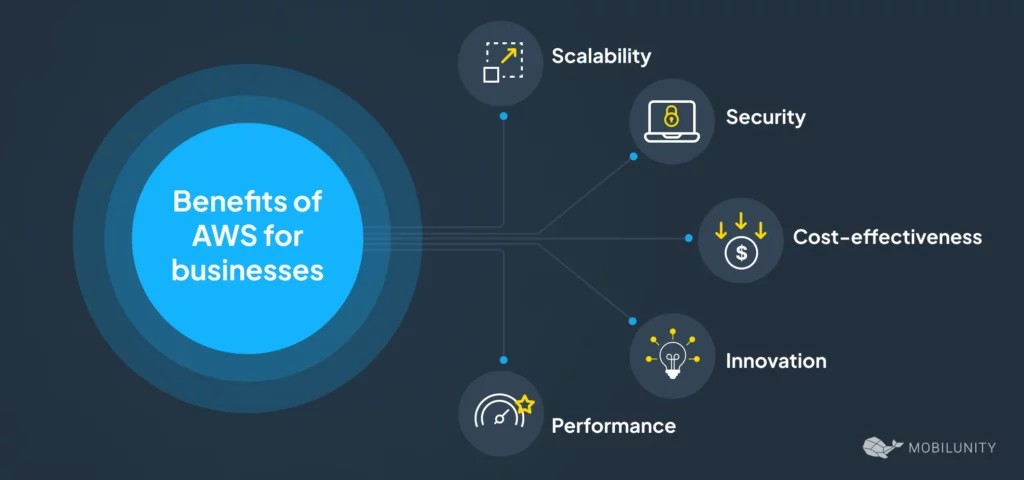
This guide is designed to streamline the Amazon Web Services migration procedure by offering a comprehensive checklist that addresses major challenges and resolves frequent issues like data integrity, compliance, and cost control. Regardless of whether your organization is beginning the migration preparation or encountering difficulties during implementation, these best practices will aid in facilitating a seamless transition to AWS.
A step-by-step AWS migration checklist
Mobilunity helps hiring dedicated development teams to businesses worldwide for 14+ years. Our specialists have worked on numerous complex cloud projects, including various DevOps technologies.
AWS migration isn’t just about moving data; it requires careful planning and execution. So, we asked our experts to share their insights and create this step-by-step guide.
Our checklist guides you through each phase, helping you build a secure, scalable, and efficient cloud environment for long-term success.
Step #1 Planning the workload before migration
Evaluate existing infrastructure
Perform a comprehensive evaluation of current systems, applications, and workloads. Recognize compatibility challenges and any outdated systems that might require restructuring, establishing a strong groundwork to minimize risk during migration.
Establish objectives and performance indicators
Establish clear, strategic objectives for the migration (e.g., lowering costs, enhancing scalability). Decompose these into quantifiable KPIs to direct the project, utilizing metrics like migration duration, savings on costs, and enhancements in performance.
Align the team and define roles before migration
Define who is responsible for each part of the migration process, including project managers, cloud architects, and security specialists. Also, it’s a good practice to include training for team members unfamiliar with AWS services or tools.
Assess risks and challenges
Identify and prepare for potential risks such as data loss, extended downtime, or compatibility issues. Define a detailed plan to mitigate these risks, including fallback strategies if something goes wrong during migration.
Step #2. Economic assessment and budget planning
Expense evaluation
Conduct a thorough cost-benefit evaluation. Assess the initial costs of migration, recurring expenses, and possible savings, taking into account the decommissioning of old systems and maximizing cloud service resources to remain budget-compliant.
Step #3. Security and compliance
Create security plan
Implement identity and access management (IAM) by utilizing multi-factor authentication (MFA) along with role-based access control (RBAC). Secure data while in transit and when stored, and consolidate encryption key management to protect information during the migration.
Ensure security compliance
Tackle compliance requirements that are specific to the industry, like GDPR or HIPAA. Establish monitoring to ensure compliance with regulations, and evaluate security protocols consistently to avoid weaknesses.
Step #4. Preparation of data and application
Clean and classify information
Before migration, classify data into tiers (e.g. critical, frequently accessed, archived) to optimize cloud storage costs and performance. Ensure sensitive data is encrypted and unnecessary or outdated data is removed to reduce storage costs.
Choose a data transfer approach
Examine data dependencies to determine data locations, enhancing access and performance. Utilize replication tools for data synchronization and give priority to essential business data for prompt migration to reduce disruptions.
Assess application structure
Examine application architectures, pinpointing possible issues with monolithic or outdated systems. Think about refactoring to microservices or containerizing whenever feasible, to enhance performance in the cloud setting.
Step #5. Choosing the right cloud and data migration strategies
Design cloud architecture
Create a cloud-native framework that includes redundancy, fault tolerance, and disaster recovery. Employ automation tools (e.g., Infrastructure as Code) for efficient resource deployment and optimal management of cloud resources.
Define migration method
AWS offers various migration approaches, often referred to as the “6 R’s,” to accommodate diverse business requirements. Below are several of the most commonly embraced methods:
| Name | Description |
| Rehosting or “Lift and Shift” | This method consists of migrating applications to AWS with few alterations, essentially duplicating the existing environment in the cloud. It’s a quick and easy method to start using AWS, making it perfect for businesses seeking a rapid migration with little interruption. |
| Replatforming | Replatforming entails implementing minor enhancements to applications for improved compatibility with AWS, while preserving the fundamental architecture. This could involve transitioning to managed services, such as utilizing Amazon RDS for databases, to enhance performance and cloud effectiveness. |
| Refactoring | Refactoring involves substantial changes to an application’s architecture to fully utilize AWS services. This could entail decomposing monolithic applications into microservices or employing serverless technologies to improve scalability, performance, and resilience. |
| Repurchasing | This approach entails substituting current software with a cloud-based option, like a Software-as-a-Service (SaaS) solution hosted on AWS. For example, transitioning from an on-premises CRM to a cloud-based option such as Salesforce operating on AWS. |
| Retiring and retaining | Assess applications to determine which can be decommissioned or continue to operate on-site. Eliminating old or unnecessary systems streamlines the migration and lowers total expenses. |
| Check our guide on AWS managed services to discover how to choose the right cloud service provider to enhance cloud performance. |
Step #6. Application migration process
Duplicate and reorganize infrastructure
Utilize automation tools to duplicate and adjust infrastructure, guaranteeing that cloud assets are correctly set up and aligned with your objectives. Configure load balancers, establish auto-scaling policies, and perform tests to verify functionality.
Perform functional testing
Verify the functionality of applications, APIs, and user interfaces for their compatibility with the cloud environment. Execute test scenarios for both regular operations and edge situations to detect and address any inconsistencies prior to launching.
Align final data
Once the large-scale information migration is complete, start the final data synchronization to maintain consistency between the source and cloud environments. Ensure data accuracy through comprehensive validation tests to guarantee completeness.;
Update DNS and network configurations
Modify DNS entries and adjust firewall settings, network policies, and VPNs as necessary. Perform comprehensive testing to verify network access and safety within the cloud setting.
Step #7. Optimization and testing after successful cloud migration
Enhance resource distribution
Utilize tools from cloud providers for ongoing monitoring and modification of resource utilization. Utilize dynamic scaling, spot instances, and reserved instances to enhance cost efficiency while maintaining performance.
Oversee performance and adjust accordingly
Monitor performance indicators such as response times, system uptime, and resource usage. Consistently assess configurations and modify them according to real-time data to maintain optimal efficiency and user contentment.
Step #8. Cost optimization post-migration
Ongoing expense monitoring
Regularly track and analyze your AWS usage to identify opportunities for cost savings. Use tools like AWS Cost Explorer, which provides insights into spending trends, and AWS Trusted Advisor, which highlights underutilized resources. This proactive monitoring helps avoid unnecessary expenses and ensures your cloud investments deliver maximum value.
Leverage Cost-Saving Plans
Take advantage of AWS offerings like Reserved Instances, Savings Plans, and Spot Instances to reduce costs:
- Reserved Instances: Ideal for predictable workloads, offering significant discounts for long-term commitments.
- Savings Plans: Provide flexible pricing for consistent usage across EC2 and other services.
- Spot Instances: Cost-effective for non-critical tasks, offering up to 90% savings on spare AWS capacity.
Customer Support and Continuous Improvement
Establish a maintenance plan for the migrated systems, including a clear Service Level Agreement (SLA) with AWS or third-party providers to ensure uptime and reliability. Also, it’s necessary to create a feedback system to gather input from users and teams. Use this data to refine ongoing operations, improve system performance, and enhance future migrations.
Insights from DevOps engineers on cloud cost optimization
To delve deeper into the best practices for managing cloud costs, we turned to Serhii, a DevOps Engineer who has been working with Mobilunity since 2020. His primary focus is ensuring cloud resources are efficiently utilized, costs are minimized, and organizations achieve long-term savings.
Here, he shares his valuable perspective on the key strategies and tools that drive cloud cost optimization.
AWS tools to migrate to the cloud
Transitioning to Amazon Web Services can be intricate, yet AWS migration tools streamline the process, minimizing the effort required to transfer applications and databases.
Here are several key tools for AWS migration:
- Migration Evaluator (formerly TSO Logic). Examines on-premises data to deliver insights regarding the cost-efficiency of transferring applications to AWS.
- Cloud Adoption Readiness Tool (CART). A brief survey with 16 questions that produces a report evaluating your preparedness for AWS migration along with customized suggestions.
- AWS Migration Hub. A unified platform for organizing, monitoring, and overseeing your application migrations.
- AWS Application Discovery Service. Evaluates on-premises servers (such as configurations, processes, and resource utilization) to assess migration expenses, working with AWS Migration Hub for efficient monitoring.
- AppDynamics. A performance management solution that tracks environments spanning on-premises, SaaS, private, and hybrid clouds, featuring AWS.
- AWS Server Migration Service (SMS). A tool without agents designed for automating, scheduling, and monitoring large-scale workload transfers from on-premises environments to AWS with low bandwidth usage.
- AWS Database Migration Service (DMS). Aids in transferring data from well-known open-source and commercial databases to AWS.
- CloudEndure Migration. An automated tool for moving applications, physical, virtual, and cloud servers to AWS, lowering expenses and streamlining the procedure.

Effectively utilizing these tools can accelerate migration and reduce operational expenses, particularly for intricate applications.
AWS developers required for AWS cloud migration
Successful AWS migration requires a team of skilled professionals to plan, execute, and manage the migration process. Each role brings essential expertise, ensuring a smooth and secure transition to AWS. Here’s an overview of the key roles needed for AWS migration:
| Role | Responsibilities | Key skills |
| Cloud Architect | – develop AWS migration project – design cloud architecture – monitors performance- manage costs | – AWS infrastructure knowledge – multi-cloud awareness – data management – security best practices |
| Software Developer | – optimize workloads for AWS – resolve technical issues – automates solutions for efficiency | – AWS services (CloudWatch, Fleet Manager) – troubleshooting – automation |
| Database Engineer | – manage data migration – build custom data pipelines – use AI/ML for error prevention | – information migration techniques – AWS database tools – AI/ML for predictive analytics |
| DevOps Engineer | – automate deployment – maintain CI/CD pipelines – ensure infrastructure stability | – AWS DevOps tools – CI/CD – automation – infrastructure monitoring |
| Cybersecurity Expert | – ensures secure data storage and transfer – implement encryption – monitor security post-migration | – encryption – risk mitigation – cloud security monitoring |
| QA Engineer | – develops testing strategies – conduct performance and load tests – validate migration success. | – testing strategies – performance testing – load testing |
| Project Manager | – oversee the AWS migration team – manage timelines – provide progress reports to ensure project success | – team coordination – project planning – reporting |
This collaborative team approach helps manage the technical and strategic aspects of AWS migration, reducing risks and ensuring an efficient move to the cloud.
Key risks to avoid while migrating to AWS
When moving to AWS or another cloud platform, understanding possible challenges can assist you in preventing interruptions and extraneous expenses. Here are seven typical risks and suggested strategies to assist you in achieving a successful transition.
#1 Lack of defined cloud migration strategy
Without a clearly defined strategy, businesses face the risk of vendor lock-in or mismatched cloud configurations. Deciding between a single or multi-cloud strategy is important, since each offers distinct benefits and limitations. Utilizing various providers (such as AWS and Azure) provides flexibility and avoids vendor lock-in, yet may be complicated and expensive.
How to prevent it?
Establish explicit migration objectives and thoroughly assess what needs to be transferred to the cloud. Certain essential data may need to remain on-premise, particularly if you’re in a regulated sector, since sensitive information could require physical servers. A combined approach might provide the advantages of both environments but necessitates detailed planning for effective integration of cloud and on-site resources.
#2 Conflict with current structure
Migrating legacy systems can be difficult, particularly if your infrastructure is not prepared for the new cloud. Companies utilizing microservices or containerized applications typically undergo a more seamless transition, whereas others might require considerable architectural changes.
How to prevent it?
Engage a proficient team to evaluate and modify your current architecture. Utilize Infrastructure as Code (IaC) to unify and optimize your cloud systems, and revamp on-premise infrastructure when establishing a hybrid cloud setup.
#3 Loss of data centers
Data represents the most valuable asset of your organization, and a successful migration relies on making sure all data is safely backed up. Even a minor mistake in the migration process can lead to file corruption or data loss.
How to prevent it?
Establish dependable backup systems for data in transit and for your current infrastructure. Utilizing various cloud providers or backup storage levels can offer additional protection against data loss and guarantee quick data recovery when required.
#4 Lack of budget planning
Cloud pricing structures can be intricate, and lacking effective cost oversight, companies might end up spending more than necessary. Indeed, Gartner predicts that approximately 70% of cloud expenses are squandered.
How to prevent it?
Enhance cloud expenses by appropriately sizing workloads, employing autoscaling, utilizing spot instances, and making the most of cost-reducing options such as reserved instances. Establish alerts for budget limits and regularly examine expenses to ensure resources match business requirements.
#5 Increased latency
Cloud-based applications may occasionally cause undesired latency, particularly when data or applications must be retrieved from far-off geographic areas. Latency poses significant issues for applications that are sensitive to delays, such as e-commerce and IoT.
How to prevent it?
Localize your network and streamline traffic flows to minimize latency. You may also investigate multicloud connectivity or edge cloud computing to bring data nearer to end users, or think about retaining essential applications in-house to reduce response times.
#6 Inadequate insight and oversight
When transitioning an application to the cloud, businesses might forfeit certain direct oversight of resources. A study by Dimensional Research indicates that visibility issues lead to performance problems in applications and networks, which impacts their reliability.
How to prevent it?
Use monitoring tools to keep track of application performance and security levels. Select tools that offer simple integrations, robust analytics, and automated replies to keep your cloud environment secure and transparent.
#7 Safety
Safety frequently represents the largest risk in migration, with hazards such as compliance breaches, vulnerable APIs, and misconfigurations. Organizations often do not possess the necessary skills to manage these risks, making them susceptible.;
How to prevent it?
Utilize AWS’s security features, such as data encryption, multi-factor authentication, and workload isolation. Engage a security team to manage essential setups and create a sustainable security plan. Consistent training and monitoring can aid your team in upholding security standards after migration.
These proactive approaches can assist you in sidestepping the usual challenges in cloud migration, leading to a smoother transition and a safer, more economical setting in AWS.
Wrapping up
With over a decade of experience, Mobilunity is a trusted partner specializing in dedicated development teams. We have supported cloud and DevOps initiatives for numerous clients all over the world.
Our talent pool includes more than 100 qualified candidates in cloud and DevOps roles, with expertise in AWS and Azure, including:
- DevOps Engineers (AWS & Azure)
- Site Reliability Engineers (SRE)
- DevOps Tech Leads (AWS & Azure)
Mobilunity’s approach ensures you gain access to top AWS talent, tailored to meet your specific business needs. From the initial hiring process to ongoing support, we manage all legal and administrative tasks, allowing you to focus on your core business. Connect with us today, and within six weeks, you’ll have a skilled AWS team ready to drive your cloud migration success.