How to Add Alipay to WooCommerce

One thing that contributes to business success is its payment gateways. These gateways help to process the payment while ensuring the safety and security of the transactions. There are various payment methods are available on the web, but only a few are trusted by people. If you are planning to open your website for over 1.3 billion of Chinese users, you should consider adding an additional payment method – Alipay, which is very popular in China and currently counts 700 million of users (to compare: PayPal has only 113 million). The easiest way to add Alipay to your WooCommerce website was to install the plugin Alipay for WooCommerce available for free download at WordPress.org. Outsourcing system development and partnering with skilled app development teams can greatly simplify the process of adding Alipay to WooCommerce, enabling businesses to expand their reach in the Chinese market and provide their customers with a seamless and secure online shopping experience.
UPDATE: Unfortunately, the plugin was discontinued on the official WordPress website, but its mirror is available at GitHub for a free download. In this case, you need to download the archive with ZIP file and add it as a new plugin to your WordPress website. Below is the screenshot of the old plugin version:
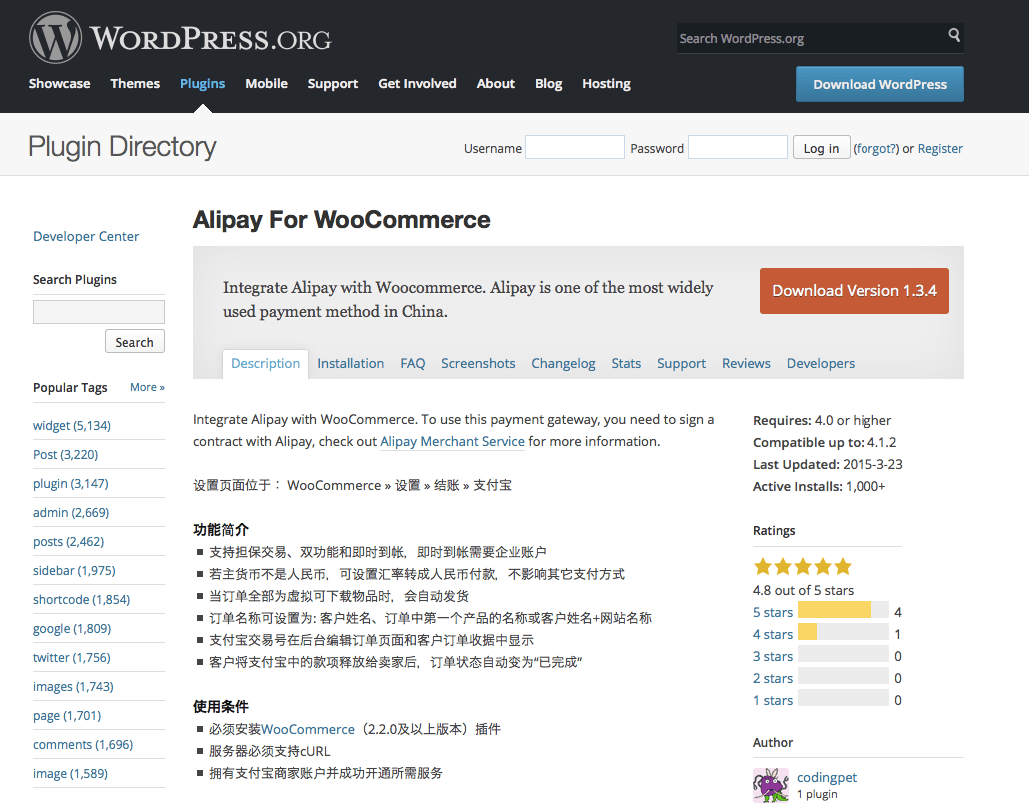
And here is the screenshot of the same plugin on GitHub:
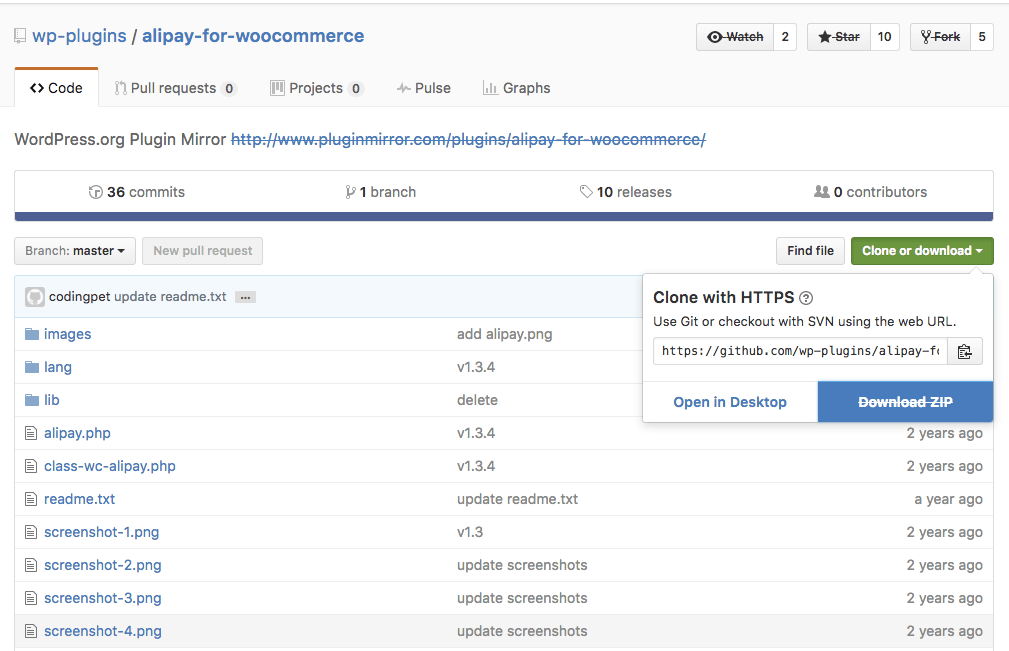
Check our step-by-step guide to complete the installation correctly.
Alipay for WooCommerce Requirements
Using Credit or Debit card, Alipay account, or paying through Renminbi, visitors and clients from Mainland China can now buy from your website. Below are the requirements to install the plugin to your website:
- WooCommerce (Version 2.2.0 and above)
- cURL enabled for your server
- Alipay account
Alipay WooCommerce Integration
Installing this plugin is fast and easy. You just need to follow simple steps to successfully allow and complete the set-up.
1. Download zip version of the plugin from GitHub.
2. Login to your WordPress admin area, go to Plugins, Add New. Click on Upload Plugin button and choose the zip file from your downloads. Once installed, click on Activate button.
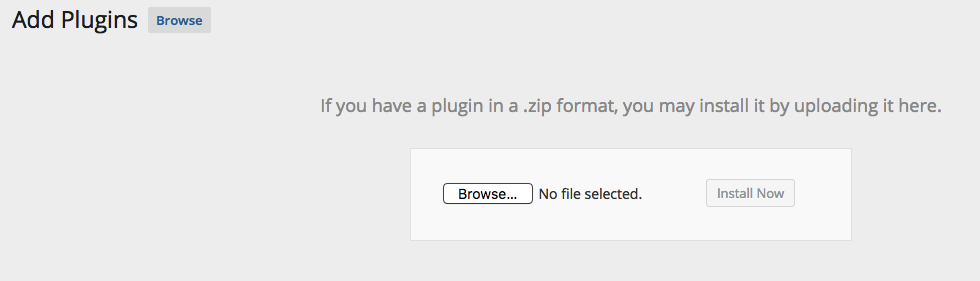
3. Add details of your Alipay account at Woocommerce -> Settings -> Checkout -> Alipay.
4. Select Alipay as a default payment option (if needed) at Woocommerce -> Settings -> Checkout -> Checkout Options and click on Save changes button.
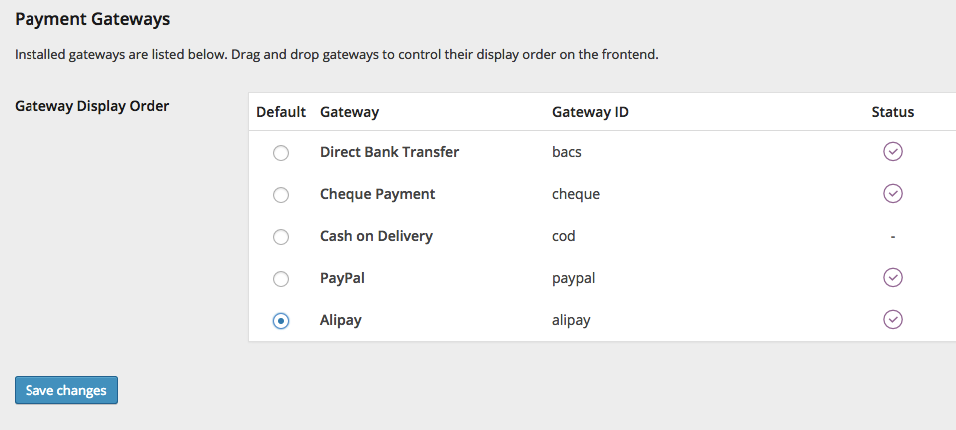
Congratulations! You’re now ready to process the first payment using Alipay. The Alipay will be seen at the Checkout Page, along with the list of payment gateways.
If needed, you can also use such billing integrations as:
- PayPal,
- WebMoney,
- Android Pay,
- Apple Pay,
- MangoPay,
- BlueSnap,
- 2CheckOut and others.
Processing Alipay Payments
- Once a customer places an order, he will easily be directed to the Alipay Paymant Screen.
- The Order Received message will automatically appear once the payment is successfully made.
- Once payment has been successfully made, the order status will be changed from pending to processing. If the customer did not pay, the status will be shown as cancelled.
Alipay is the best payment gateway, especially for merchants, whose bank account is separated from mainland China. This does not only entail security and safety for both parties, merchants and customers but creates faster and smoother payment experience. When adding Alipay to WooCommerce, implementing best practices for managing offshore resources and building a web development team structure can ensure streamlined collaboration and efficient delivery of high-quality solutions that cater to the unique requirements of businesses and their customers.
To seamlessly integrate Alipay into your WooCommerce platform, it’s beneficial to hire a WordPress developer who is well-versed in both WordPress and e-commerce payment solutions.










