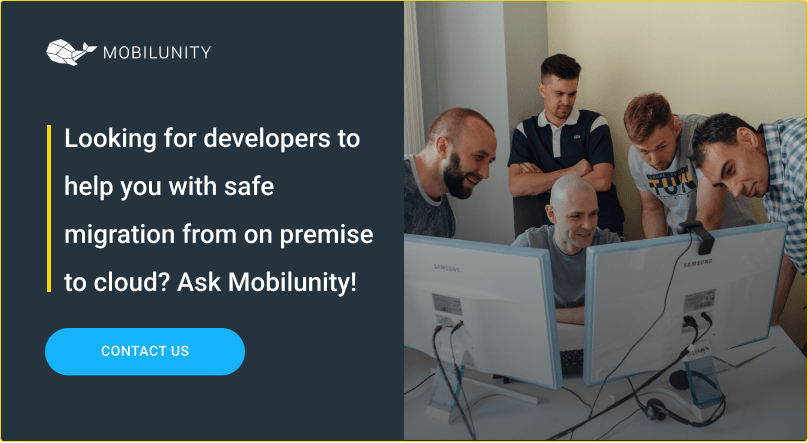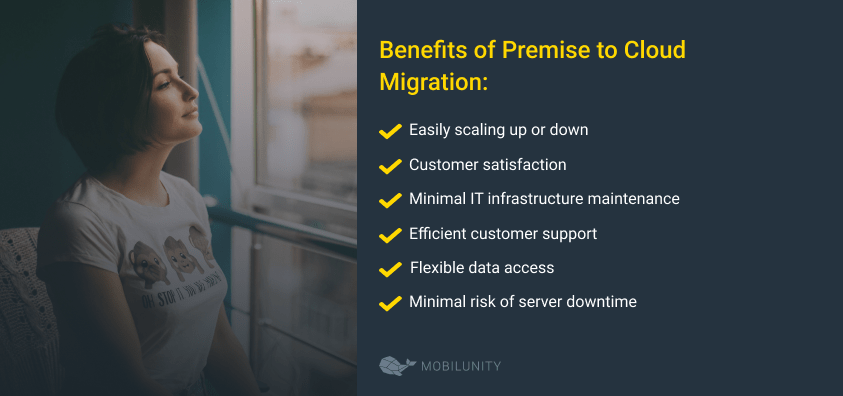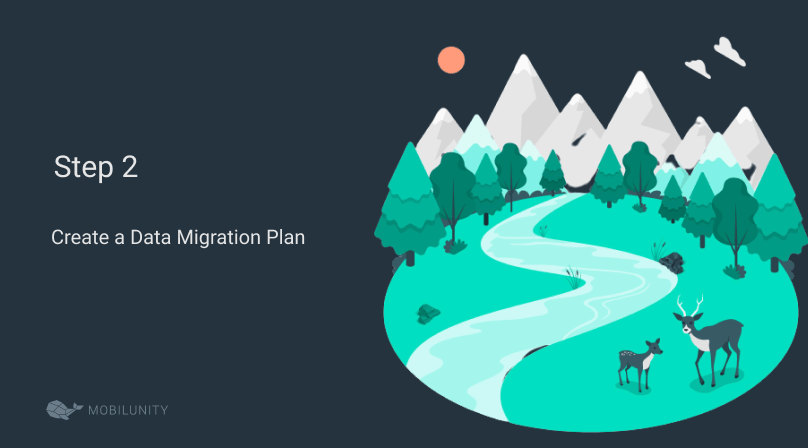Premise to Cloud Migration: Steps and Resources

In this article, we’ll discuss all things concerning moving from on premise to cloud for businesses.
On premise to cloud migration is a popular process among companies in all industries today. The market size of the industry reached $266 billion in the year 2019 and it is still growing (14,9% per year). And about 94% of companies already use cloud services to some degree. So it is high time to consider on prem to cloud migration.
Top Reasons to Move from On-Premise to Cloud
The main reasons why cloud services gaining such popularity are:
- Decreasing Disbursements. Cloud is much cheaper than having it stored on-premise. Having a local data center comes costly in terms of equipment, professionals, licensing, and maintenance. And it takes a lot of effort to keep everything secure and under control.
And all of that can be avoided with migration from on premise to cloud. Cloud service providers take care of all these disbursements, starting from electricity bills and up to upgrading hardware.
- Better Performance. Your own data center is probably much less efficient than a cloud solution. The reason is that good performance requires constant upgrades and updates. Implementing the best technologies and machines regularly is hard and costly.
Cloud infrastructure is flexible and scalable. And it offers the best equipment one might get without any hustle from your side.
- Security. Some people talk about security concerns moving from on premise to cloud, but in reality, it is often more protected than a local solution. After all, only your internal protocols and policies ensure the security of the on-premise data center.
The major cloud providers always implement the most advanced protection measures.
Benefits of Data Migration from on Premise to Cloud
Companies can move from on premise to cloud for different reasons. For many small and middle-sized businesses, it is much more accessible than setting up their own data center. Here are other advantages to look forward to:
- Easily scaling up or down. Cloud services allow you to immediately scale up when your business is growing. It is flexible, and most providers offer “pay as you go” contracts.
- Customer satisfaction. Those who provide client services will meet the expectations of their end-users with such a solution. The process of moving on prem to cloud makes applications faster and more efficient. Ultimately, better performance is what people are looking for in a provider.
- Minimal IT infrastructure maintenance. What was taken care of by the whole team can now be done with 1-2 employees.
- Efficient customer support. If any issues arise, cloud providers support their clients 24/7 and resolve issues immediately.
- Flexible data access. With the use of the cloud, data can be accessed from any part of the world and any device. If your organization changes the location or goes remote, it is not an issue.
- Minimal risk of server downtime. Cloud service providers invest hugely in making their infrastructure advanced and reliable. Even if something goes wrong, it will be resolved much faster than a premise solution.
Now that we’ve covered the reasons and benefits let’s talk about how to migrate applications in on prem to cloud safely.
5 Steps to Migrate on Premise to Cloud
The first thing to consider is that such a process is not done overnight. It is not a one-time trip but rather a long and well-planned shift. It can take from several months to a year, depending on the project scale and scope.
There are 5 major steps in stretching from on premise to cloud, and we’ll go over them one by one.
Step 1. Choosing a Model
It all starts with choosing what option to go for. Of course, you need to select a provider, like Amazon, Microsoft, Google, Oracle, etc. After that, one needs to choose what type of solution to go for. There are three models available for cloud migration:
Step 2. Create a Data Migration Plan
Having a solid plan is responsible for a huge part of the successful data migration process.
But first of all, here are several systems that are not eligible for cloud migration (take into consideration when creating a plan), such as:
- Digital security keys;
- High-performance systems;
- Licensed software (licensing can be restrictive);
- Software that hasn’t been tested yet;
- Software that requires physical hardware for its functioning;
- Highly-secure systems
There are three scenarios for a data migration plan:
- Full migration – the whole infrastructure is transferred to the cloud with all the data and apps. It is useful for companies with fairly simple infrastructures, those of small and medium-size;
- Partial migration is a hybrid model when only a part of the data is moved to the cloud. Some services or data remain on the local data center;
- Parallel-optimized migration means that the transformation of the system happens at the same time. It requires a more detailed approach as the way an app interacts with a database can change, for instance.
The migration plan includes several steps, namely:
- Establishing a responsible for migration architect and team;
- Choosing to go single or multi-cloud (one provider or several ones);
- Deciding on KPIs (key performance indicators) that will signify that everything is going according to plan (page load time, error rates, disk performance, memory usage, etc.);
- Defining performance baselines – measure pre-migration performance to compare it to after-migration one;
- Decide what components are migrated first and the order for other parts.
Step 3. Define Needed Resources
Depending on the size and model of migration, a business will need a specific team of IT professionals. Migration architect will be responsible for the project and the plan as a whole, but other DevOps are needed. Here are the main roles to fill:
– SAP ERP developer
SAP ERP on premise to cloud migration requires a professional who is focused on SAP ERP system specifics. It is a highly specialized field that deals with all SAP programs and solutions that power up the company’s functionality. This person will know in which order and how best to move SAP data and apps to the cloud.
In search of skilled SAP ERP developer? Mobilunity is ready to help! Looking for talented AWS Cloud Engineer? Mobilunity is here to help! Oracle developer
If your company uses Oracle cloud integration on premise to cloud architecture, you’ll need a programmer specializing in Oracle solutions. Such professionals know everything about the cloud-based solution and its features, as well as how to apply them for the company’s specific needs.
Contact Mobilunity if you want to hire dedicated Oracle developer!>>>
Companies that decide to use on premise to cloud migration Azure designed by Microsoft will need a suitable specialist as well. Azure is a powerful and beneficial platform that works perfectly with all other Microsoft products. An engineer that specializes in Azure will help to define best practices and choose the best available tools of the platform.
Interested in hiring Azure Cloud engineer? Contact Mobilunity!>>>
– CRM Dynamics developer
This expert takes care of the steps involved for the data migration from on premise to cloud CRM Dynamics. Migration of this system can be especially tricky while being one of the essential ones for a company’s success. Such a specialist is a must-have to ensure that the CRM system is moved without errors and performs excellently on the cloud.
Looking for experienced CRM Dynamics developer for your company? Contact us! >>>
Step 4. Prepare for Migration
The migration happens with collaboration between the company’s team and cloud provider. The components and services are moved in particular order after creating a backup. Everything is tested, and errors are fixed during the move before the cloud infrastructure goes live.
The migration happens not from physical hardware but a virtualization system of all data and components.
The whole infrastructure is analyzed and accessed. Then the table is created of all the services that are going to be migrated. It holds the resources for each of them, as well as priority and deadlines.
It is also crucial to decide on migration method, platform, and data activity. After all the specifics are defined, it is time to start the process.
Step 5. Data Migration and Debugging
After everything is gradually moved to the cloud, it is essential to evaluate KPIs and performance baselines you’ve set in the plan. Cloud infrastructure needs to be optimized, has no errors, and uses all available services.
Possible Pitfalls of Premise to Cloud Migration
Now let’s talk about common challenges that can happen in this process and why they can take place.
- Lack of understanding of apps dependencies and connections. Different apps can be interconnected with each other and use the same database; it is important to know that and move them accordingly;
- No plan at all. If the migration plan is not created or it lacks essential steps, migration can go wrong. It can lead to chaos, loss of data, app failure, etc.
- Lack of testing. Before a company settles of a provider, it is essential to do preliminary testing and see how infrastructure can perform on this particular cloud solution;
- Security issues. It is necessary to take time and figure out security measures, access roles, protocols, and set groups of users with specific roles in a cloud infrastructure.
- Lack of standardized procedures, protocols, and knowledge of software solutions. The key part of successful migration has a knowledgeable and expert team on your side that knows exactly what they are doing.
Move to Cloud Safely with Mobilunity
As mentioned above, the key to success in on-premise to cloud migration is having the best professionals on your team. Such a process needs specific skills and expertise to be done correctly. When you hire Cloud migration engineers, you ensure a seamless transition with minimal risks and maximum efficiency.
Mobilunity is glad to help you find a dedicated development team that will nail the data migration in the most effective way. We are a Ukrainian outstaffing company with more than 10 years of experience. We’ve found top-notch Ukrainian IT experts for more than 40 international companies from various industries. Here are just some of our happy clients – XLPG (Israel), Booqable (Netherlands), ICUC Social (Canada), Qrates (Japan), and Codename (France).
We combine Ukrainian talent with Western management to bring the best results to our clients. Whatever IT project you are interested in, Mobilunity is ready to find you the best suitable team.