BLOG
Welcome to the place where you can find more than just interesting information.
-
AI Engineer Vs. ML Engineer: Differentiating Between Roles

-
Top 12 Cloud Cost Optimization Strategies To Reduce Your Cloud Bill in 2025

-
Hiring Top Artificial Intelligence Talent: Must-Know AI Engineer Interview Questions and Answers

-
A Comprehensive Guide on AI Prompt Engineer Salary 2024-2025
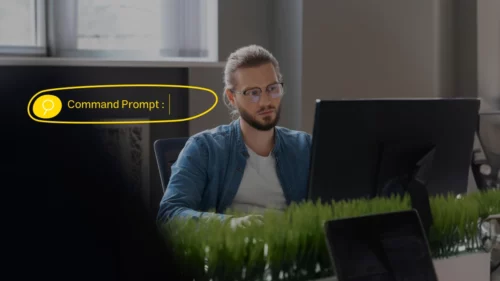
-
An LLM Engineer: A Handbook On The Discipline

-
A Step-By-Step Guide On How To Train Your Own AI Model With Custom Data
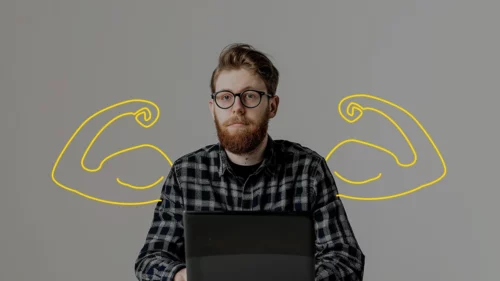
-
AI Engineer Salary 2024-2025: How Much Does It Cost To Hire An AI Talent?

-
AI Engineer Roles And Responsibilities Explained
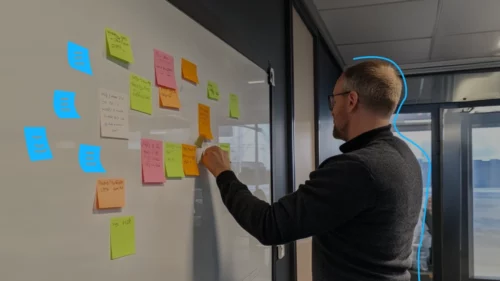
-
Why And How To Build An Offshore Team For AI Development

-
A Deep Dive Into The Use Cases Of Generative AI In The Fintech Industry

-
Best AI Development Tools: A Guide For Engineering Teams
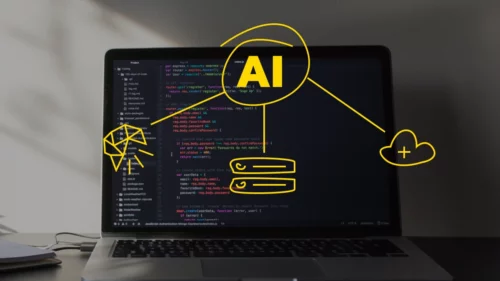
-
Extended Team vs. Dedicated Team Model: Which Works Best for Your Project
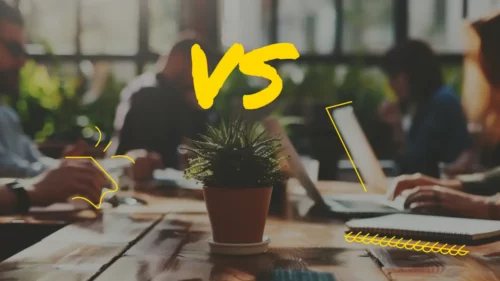
-
The Overlooked Keys to a Successful Scale-Up Business

-
Team Extension: What Is It and How It Helps Your Business Grow

-
Software Development Costs: A Complete Guide for Founders, Executives and Tech Leads

-
Expanding Your Team: How It Works & Why It’s Essential for Growth and Success
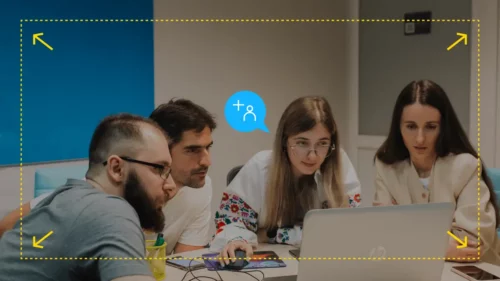
-
What Is Nearshore Software Development: A Complete Guide

-
Staff Augmentation: Best Practices Outlined For Your Business
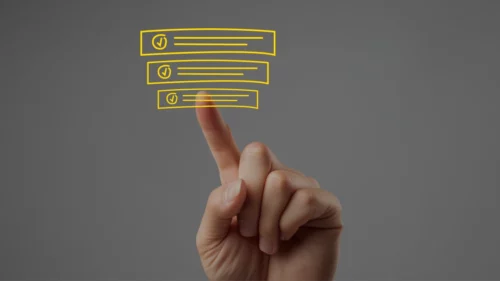
-
Laravel and React JS: SaaS Solution for Banking and Finance Industry
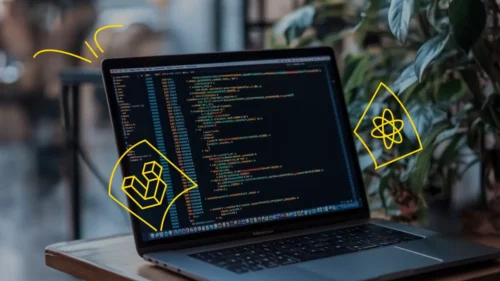
-
How to Screen and Interview Fintech Data Engineer

-
How to Close a Complex Vacancy: .NET Core, ASP, Microsoft Azure for Banking and Finance
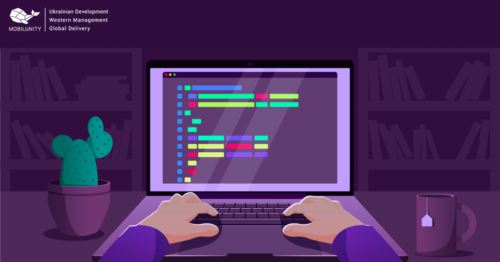
-
How to Hire Banking UX/UI Designers

-
Technical Recruitment Survey Report 2024

-
How to Choose SAP Offshore ABAP Development Services Provider

-
List of Open Source ERPs Fueled by Python

-
How Much Does Ionic App Development Cost?

-
How Long Does It Take to Build an App

-
Offshore iOS Development

-
Offshore Angular Development Services

-
Offshore Drupal Development
