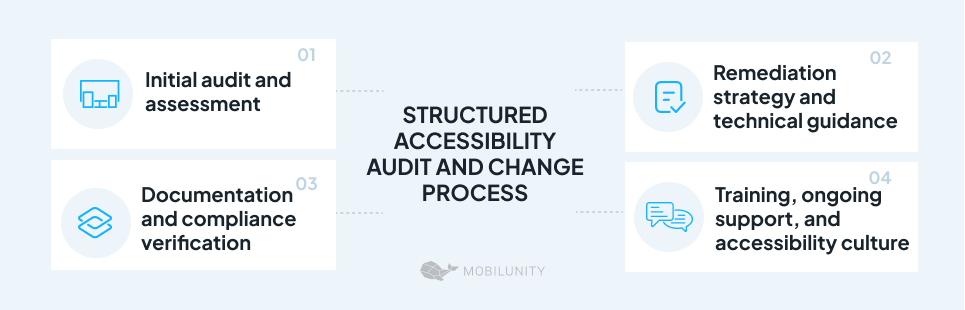Top Benefits of Working with a WCAG Expert
You’ve probably heard of WCAG, the Web Content Accessibility Guidelines. It’s the global standard that explains how to make websites and apps easy to use for everyone, including people who rely on assistive technologies.
Today, web accessibility goes beyond that. It’s about business, law, and ethics. It expands your audience, strengthens your reputation, reduces legal risks, and moves society closer to real inclusion.
The tricky part? Many companies try to handle accessibility on their own and run into common pitfalls like limited expertise, one-off fixes instead of a real strategy, or performance problems from poor implementation. That’s where a WCAG expert can turn the tables.
Why Work with a WCAG Expert?
Web accessibility consulting helps make all processes run smoother, so you can integrate accessibility into your business strategy without glitches.
Here’s what you get when implementing accessibility with professional support.
1. Real Insights, Not Just Automated Reports
Tough tools can see some issues, they don’t experience websites as real humans. A WCAG expert can do that, testing how easy it is to navigate, read, and interact with. But, of course, they use solutions like NVDA or VoiceOver for more accuracy.
Automated scanners often miss things that matter most. For instance, an “Add to Cart” button might technically pass an automated test, but if it’s not clearly described, a person using a screen reader won’t know what it does.
2. Legal Peace of Mind
In places like the US, Canada, the EU, and the UK, and depending on your field, following WCAG 2.1 or 2.2 (Level AA) isn’t optional. For example, it’s mandatory for government institutions and their contractors. Ignoring them can lead to fines, lawsuits, or public backlash. In fact, over 1,200 accessibility-related lawsuits were filed in the US alone in 2024.
So, if you have a WCAG consultant, you’ll know for sure if your website is legally sound in respect yo accessibility. They document everything properly through reports like the Accessibility Conformance Report (ACR) or the Voluntary Product Accessibility Template (VPAT).
3. A Better Experience for Everyone
Good accessibility equals good design. This means ensuring the minimum contrast ratio of 4.5:1 for AA-level compliance for text placed on images, making functionality available for screen readers, enabling multipoint gestures, and even ensuring that the text can be resized up to 200%.
4. A Boost for SEO
Accessibility and SEO go hand in hand. SEMrush data says that 73.4% of domains experience organic traffic growth thanks to improved accessibility. It’s no wonder search engines reward well-structured, fast, and user-friendly websites. Even Google’s search quality guidelines say that “pages should be created to help people.” That’s exactly what WCAG professionals help promote.
5. A Stronger, More Human Brand
For a modern, ethical brand that values inclusivity, making a site or a web app accessible is simply vital. It’s one of the key ways to show you value the people you’re selling to. If accessibility is part of your company’s DNA, you also support ESG (Environmental, Social, Governance) goals, which helps win trust from clients, partners, and employees.
6. Long-Term Sustainability and Future Readiness
Complying with WCAG standards isn’t one and done. They’re constantly evolving. Turning to WCAG consulting helps you stay ahead. This way, you’ll be able to build sustainable accessibility practices that grow with your business, thanks to clear internal policies, staff training, regular checkups, and scalable frameworks.
What Does a Website Accessibility Consultant Do?
Consultants set up workflows that make the audit and changes a structured process. Here’s what it can look like:
1. Initial audit and assessment
Your consultant will start with a deep dive into the website, app, or platform to see how it measures up against the guidelines. They use tools like Axe DevTools, WAVE, or Lighthouse, and human insight to review and test every single detail related to WCAG.
The result? You get a detailed Accessibility Audit Report showing what needs attention, how compliant your site currently is, and which fixes to prioritize first.
2. Remediation strategy and technical guidance
After the audit, it’s time to turn findings into action. What may your Remediation Plan include? There could be everything from critical blockers to small enhancements, ranking by priority, and instructions on how to adjust your design, code, or content.
3. Documentation and compliance verification
Image all improvements are done, now it’s time to do a full retest to confirm that your site meets WCAG standards.
When everything checks out, they help you prepare official documentation, the Accessibility Conformance Report (ACR) or Voluntary Product Accessibility Template (VPAT).
Those are something you should save and backup. Reports are often mandatory for government or enterprise clients and serve as proof of compliance.
4. Training, ongoing support, and accessibility culture
Part of what WCAG compliance consultants do is make sure your team doesn’t have issues with the guidelines in the future. That often includes:
- Training sessions for designers, developers, content creators, and project managers.
- Creating accessibility policies and internal style guides.
- Short workshops introducing the “Shift Left” mindset, ingraining accessibility from the very start of development
And what if accessibility standards evolve? Many experts offer ongoing support, including periodic audits, reviews of new product releases, and keeping you aligned with the latest WCAG updates.
WCAG Compliance Auditor Services: What to Expect
Now that you know how WCAG specialists approach their work, let’s see what kind of services they offer.
Comprehensive Accessibility Audits with Recommendations
They cover automated scanning to detect basic issues, manual evaluation of the interface, code, and content, testing with assistive technologies (screen readers, keyboard navigation, voice commands), etc.
You get a clear, realistic picture of your current accessibility level and a list of top priorities to address first. And a detailed action plan based on your company’s structure, resources, and goals. This audit is one of the core web accessibility services companies use to understand their true compliance level and plan realistic next steps.
Implementation Support
The highlight of having a WCAG auditor is that your team doesn’t have to face the technical requirements alone. An expert gives recommendations for correctly using ARIA attributes, HTML semantics, contrast, heading structure, etc. Such support ensures solutions don’t need constant reworking.
Training and Team Education
Accessibility is a skill your whole team can (and should) master. Consultants run workshops on topics like:
- WCAG basics and real-world application.
- How to use screen readers and other assistive tools.
- Building inclusive UI components from scratch.
Policy Development and Strategic Planning
To make accessibility part of your company’s DNA, consultants help create:
- Internal accessibility policies and design standards
- Long-term Accessibility Roadmaps
- Public Accessibility Statements that reflect your commitment to inclusion
Such documents become part of the ESG strategy and confirm the brand’s responsibility.
User Testing and Feedback
Nothing beats learning from real users. A WCAG consulting specialist can arrange testing sessions with people who have different types of disabilities to see how they actually use your website or app, how easily they can navigate, complete tasks, and interact with your content. It’s the most authentic way to understand how inclusive your product truly is.
Ongoing Support and Maintenance
Accessibility isn’t a “set it and forget it” project, it’s an ongoing journey. A consultant can help you stay on track with regular pulse audits, reviews of new pages and features, and guidance when WCAG standards or accessibility laws change. With consistent care and updates, your digital products stay compliant, user-friendly, and future-ready, no surprises, just steady progress toward lasting accessibility.
User Testing and Feedback
A can organize testing with users who have different types of disabilities to assess the ease of navigation, speed of task completion, and overall comfort of interaction. This makes the tests more true to life because you can see how actual users experience your product.
Ongoing Support and Maintenance
Accessibility is a continuous effort. A consultant can help with regular “pulse audits,” review new pages and features, and guide you through updates to WCAG standards or accessibility laws. That way, your digital presence stays compliant, competitive, and ready for whatever’s next.
How to Choose the Right WCAG Website Auditor
Choosing the right consultant determines how your brand demonstrates inclusivity, helps you remove today’s barriers, and creates a sustainable process for accessibility moving forward.
Key things to look for:
- Check qualifications. IAAP certifications (CPACC, WAS) confirm in-depth knowledge of WCAG standards.
- Assess their experience. Ask about case studies, types of projects, and technologies the specialist has worked with.
- Pay attention to communication. A good consultant explains complex things simply and speaks the language of your team.
- Look for a comprehensive approach. Audit, action plan, implementation, training, and support should be part of a single strategy.
- Check your knowledge of legislation. It is important that the consultant is familiar with ADA, Section 508, AODA, EAA, etc.
- Consider long-term cooperation. Select a partner who offers regular checks, updates, and team training.
Steps to Implement Accessibility in Your Organization
Let’s say you’re ready to implement accessibility in your website. What do you do?
Below are the main steps that will help a company systematically integrate WCAG principles into its work.
1. Understand what accessibility means for your business
First, you need to learn which standards and legal requirements apply to your company.
- Check out WCAG 2.2 (Level AA), which is the most common benchmark for businesses.
- Consider local regulations like ADA in the US, Section 508 for government websites, and EAA in the EU.
At this point, you need a basic understanding of accessibility principles among managers, developers, and designers.
2. Run an accessibility audit.
Next on the list is checking your website’s current state. An audit will help identify barriers that prevent users with different needs from getting value from your site.
A good approach here is to combine automation tools, manual verification, and testing with assistive technologies.
The result you should be looking for is a report with specific violations and recommendations for corrections.
3. Create an action plan.
Based on the audit results, you need an Accessibility Action Plan with
- priority of corrections;
- responsible individuals or teams;
- approximate implementation dates;
- further stages of testing.
This should make for a good accessibility roadmap and a starting point for systematic work.
4. Get the whole team involved.
Accessibility is a team effort:
- developers ensure code semantics, ARIA attributes, and correct navigation;
- designers care about contrast, text size, and adaptability;
- Content editors check texts, alternative descriptions, and image captions.
At this stage, it is worth organizing a short training session or workshop so that everyone acts according to the same principles.
5. Put improvements into action.
After approving the plan, the team moves on to implementing the fixes. This may include updating code, redesigning elements, adding alternative text, or changing the logic of user scenarios. At this stage, the WCAG consultant helps verify that all changes actually improve accessibility and do not create new barriers.
6. Test, confirm, and keep improving.
After completing the work, it’s necessary to retest through automatic, manual, and user testing (with the participation of people with disabilities). The result may be an Accessibility Conformance Report (ACR) or an Accessibility Statement, which is a public confirmation of your resource’s compliance with WCAG standards.
This final stage records the level achieved and forms the basis for ongoing monitoring and updating.
The company is thus moving from “one-off fixes” to a culture of digital accessibility, where every new project is designed with inclusivity in mind from the outset.
Final Thoughts
At the end of the day, accessibility isn’t just about meeting standards or avoiding fines. It’s about respecting every person who visits your site. It’s about making sure everyone can connect with your brand, no matter how they browse, see, hear, or navigate online.
And here’s the thing: when you make your digital spaces more accessible, everyone wins. Your users enjoy a smoother experience, your brand earns more trust, your SEO improves, and your company builds a reputation for doing the right thing.
You don’t have to do it alone. With the right WCAG website remediation consultants by your side, you’ll have someone who speaks both “tech” and “human” and can guide your team every step of the way.
FAQ about WCAG Consulting
Disclaimer: All salaries and prices mentioned within the article are approximate numbers based on the research done by our in-house Marketing Research Team. Please use these numbers as a reference for comparison only. Feel free to use the contact form to inquire on the specific cost of the talent according to your vacancy requirements and chosen model of engagement.