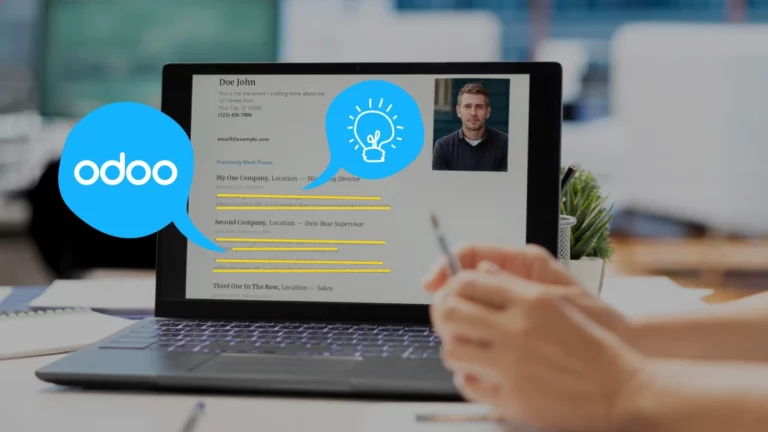WordPress vs Odoo: the Best Way to Make Odoo WordPress Integration

When it comes to launching a website for your business, there’s always a possibility to hire WordPress developer. It runs 28.9% of the whole internet, powering 14.7% of top 100 websites. WordPress is the most popular CMS already for the 7th year in a row, having the 50-60% share of the global CMS market. Such huge websites as Spotify, New York Post, CNN, TED, New York Observer, CBS Local, USA Today, Fortune.com, TIME.com, TechCrunch, NBC etc use WordPress. WordPress is known for its easy compilation with any necessary plugin users require: either for custom blocks like Elementor, contact forms like Contact Form Builder, or eCommerce, or statistics, Google Analytics, CRM Odoo, SEO, backup, and so much more.
WordPress: an Overview
WordPress 4.9 was released in November 2017, after 3-4 months of hard work. Over 400 contributors have been working on improvement of bug reports, stability and new features introduction. WordPress is an open source CMS (Content Management System) allowing its users to make dynamic blogs and websites. WordPress enables customizing, managing, and updating your website from its backend CMS. This software is available on your website for publications, verification and modification of the data it stores, such as music, photos, text, documents, etc. It’s not a rocket science to move all your content to WordPress and enjoy the super functional features it offers.
Released in 2003 and officially announced as open source in 2009, WordPress allows devs to manage user information: create new users and delete them, change the role of the users, change user passwords etc. User manager also ensures Authentication. WordPress has a tool for managing media folder and the media files of easily uploaded, organized and managed files. It provides a few SEO custom functions and helps to modify the site functionality and view with its theme system that includes template files, images, stylesheets and custom pages. Moreover, WordPress is multilingual and has great importers that help you to obtain data (tags, custom files, post pages, comments) in the form of posts. Which is important, WordPress also can be extended with various plugins, depending on your needs. To achieve a seamless integration between WordPress and Odoo, it’s often advantageous for businesses to hire CMS web developers who are experienced in working with both platforms.
WordPress Plugins
If you need to enrich your WordPress website with eCommerce plugins, open source ERP solutions are able to provide your business with all necessary features to make your website work as an ERP platform. It is not quite to compare Odoo vs WordPress, since these two are rather compatible than contradictory to each other. Odoo is one of the best ERP systems that are flexible, multifunctional and modular, and thus easy to maintain. Your sales funnel of the online shop can be easily managed by Odoo 9 CRM.
If you’re not an experienced coder, you will not be able to make any changed in the website, because PHP knowledge is required to modify the code. Moreover, a developer is responsible for backup cop
ies of the website before WordPress version update. WordPress cannot offer you its own plugins if you need to include reporting options for further sales analysis. However, it is easily integrated with the special tool provided by the Odoo ERP development.
Benefits of Odoo WordPress Integration
It doesn’t make sense to oppose Odoo CMS vs WordPress for one simple reason – although they are both open source CRMs, they serve different purposes and can be rather integrated than contrasted. Odoo offers businesses its amazing reporting options that can be used to get the maximum insight from workflow and sales data, and reports are really easy generated. Odoo helps your business forecasting better. Odoo for WordPress can become the most effective solution for your WordPress website and potential ERP system.
There are a number of key advantages that come along with the integration of WordPress and Odoo ERP, and they are as follows:

- Easy to use
Even more advanced tools, including as A/B testing and email marketing, are included in Odoo. These features are able to function immediately, right out of the box. It is therefore possible for the user to acquire such advanced capabilities without the need to search for them individually in the plugin area or through the process of custom development.
- Cost effective
The free version of Odoo and WordPress is available to users. When compared to WordPress hosting, which begins at $4 per month, the Odoo enterprise edition starts at $96 per year. Despite this, their fundamental capabilities and features are completely free.
- Support
In contrast to the majority of other enterprise resource planning (ERP) systems, Odoo and WordPress are both open source and have a sizable community of users.
Regarding popularity of this WordPress and Odoo integration, it is not as popular as we could think. For example, WordPress has 409 million users so far, while Odoo has only 3 million users.
How to Start Odoo and WordPress Integration
Go to official WordPress website section Odoo and download a Plugin for
sample of integration of WordPress vs Odoo. It is called WP Odoo Form Integrator. It links Odoo and some very important and most often used form plugins. With the help of WP Odoo Form Integrator the WordPress admin can connect any WordPress form with any Odoo model that are supported. UI can be easily and simply used to map the Odoo model fields and WP form fields. It is easy for setup and integration, moreover, this plugin stores data (contacts) from the WordPress plugin. Even if you decide to deactivate the plugin or delete it, WP Odoo Form Integrator still keeps your data map. It also works with such plugins as Ninja forms, Contact Form 7, Formidable Forms.
WordPress integration with Odoo is carried out in the following way:
- First you pick triggers from WordPress that you will need and actions from Odoo.
- Then you connect your Odoo and WordPress accounts, authorize both of them, it will take you a few minutes to create WordPress integration with Odoo.
- Finally, you can create tasks between Odoo vs WordPress and manage them. These tasks can be automated for an easy workflow.
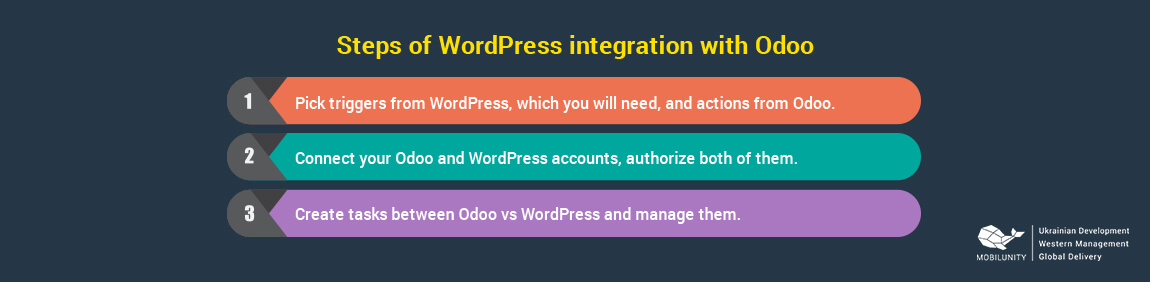
Find out more about:
- How to offshore wordpress development?
WordPress and Odoo Integration for Your Website
Odoo integration with your WordPress website is an excellent option if you’ve decided to make more profit from your selling data. Although this solution isn’t as popular as WordPress or any other CMS, it has s great potential in the future, when most of the businesses reveal its advantages over regular usage of CMS. You can be the first to use this knowledge for your selling business or startup.
[blog-banner]
If you’re running your website on WordPress and keep wondering which solution to find for your question “Odoo CMS vs WordPress”, call Mobilunity eCommerce software development company. Our experts are able of solving any issues, and are experienced in working with WordPress Odoo ERP integration and experts in building strong dedicated development teams.If you are looking to hire Odoo expert, Mobilunity has a vast talent pool of professionals ready to help with your projects.